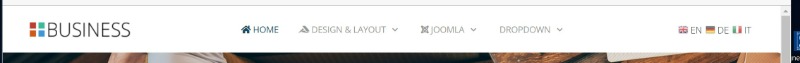Please always enter the name of the template and the Joomla version and the live URL if available
[GELÖST] Template Business (Joomla 4) - Toolbar wird nicht angezeigt
- mailbox@thomas-braun.com
- Offline Topic Author
- Fresh Boarder
-

- Posts: 7
- Thank you received: 0
[GELÖST] Template Business (Joomla 4) - Toolbar wird nicht angezeigt was created by mailbox@thomas-braun.com
Posted 2 years 6 months ago #31231
Hallo zusammen,
nach der Installation des Quickstarts wird die Toolbar-Leiste nicht angezeigt.
Ich habe schon von PHP 8 auf PHP 7.4.30 umgeschaltet, aber es ändert sich nichts, die Zeile wird nicht angezeigt.
Schalte ich den Header via Astroid > Header > Header Element ab, erscheint der Block, er ist also da, wird aber wohl vom Header-Block überlagert und erscheint nicht wie auf der Demo-Site.
meine Seite: neu.thomas-braun.com/
Was mache ich falsch?
Viele Grüße
Thomas
Screenshots
meine Seite mit Header:
meine Seite ohne Header:
Demo-Seite:
nach der Installation des Quickstarts wird die Toolbar-Leiste nicht angezeigt.
Ich habe schon von PHP 8 auf PHP 7.4.30 umgeschaltet, aber es ändert sich nichts, die Zeile wird nicht angezeigt.
Schalte ich den Header via Astroid > Header > Header Element ab, erscheint der Block, er ist also da, wird aber wohl vom Header-Block überlagert und erscheint nicht wie auf der Demo-Site.
meine Seite: neu.thomas-braun.com/
Was mache ich falsch?
Viele Grüße
Thomas
Screenshots
meine Seite mit Header:
meine Seite ohne Header:
Demo-Seite:
Last Edit:2 years 6 months ago
by mailbox@thomas-braun.com
Last edit: 2 years 6 months ago by mailbox@thomas-braun.com.
Please Log in or Create an account to join the conversation.
- joomlaplates
-
 Offline
Offline
- Moderator
-

- Posts: 8835
- Thank you received: 1736
Replied by joomlaplates on topic [GELÖST] Template Business (Joomla 4) - Toolbar wird nicht angezeigt
Posted 2 years 6 months ago #31233
Hallo, bitte entfernen sie mal aus der custom.css den folgenden Code
Code:
.astroid-header-section {
position:fixed;
top:0;
width:100%
}
Dokumentation:
www.joomlaplates.de/dokumentation.html
www.joomlaplates.de/dokumentation.html
by joomlaplates
Please Log in or Create an account to join the conversation.
- mailbox@thomas-braun.com
- Offline Topic Author
- Fresh Boarder
-

- Posts: 7
- Thank you received: 0
Replied by mailbox@thomas-braun.com on topic [GELÖST] Template Business (Joomla 4) - Toolbar wird nicht angezeigt
Posted 2 years 6 months ago #31234
Habe ich gemacht, funktioniert. Vielen Dank!
Wer auch das Problem hat:
Ich musste noch "Sticky Header" einschalten und "Sticky Header on Mobile" auf "Sticky" setzen, damit der Effekt auch funktioniert.
Wer auch das Problem hat:
Ich musste noch "Sticky Header" einschalten und "Sticky Header on Mobile" auf "Sticky" setzen, damit der Effekt auch funktioniert.
Please Log in or Create an account to join the conversation.
Replied by Karlo on topic [GELÖST] Template Business (Joomla 4) - Toolbar wird nicht angezeigt
Posted 2 years 6 months ago #31257
Danke, dass Du die Lösung mit uns geteilt hast. Ich hatte das gleiche Problem und war schon am verzweifeln...
by Karlo
Please Log in or Create an account to join the conversation.
Moderators: joomlaplates