Please follow these steps:
- Install the Astroid Plugin (Download)
- Install the Template
1.) Download & Extracting
First of all you have to download the template package to your local HDD. Than extract the .zip archive. The archive includes the templates installation file and folders plus additional files like Photoshop source files etc. Keep in mind where you store the installation file and proceed to step 2.
2.) Installation
Log into your Joomlas admin backend (enter http://www.yourwebsiteurl.com/administrator in your browser) and click on "Extensions -> Install/Uninstall" to access the extension manager. Hit the "Search" button, select the installation file from your HDD ( please take the right Joomla template version - and hit the "Upload File & Install" button. Wait a moment and you are done. Proceed to step 3 to learn more about the activation and setup.
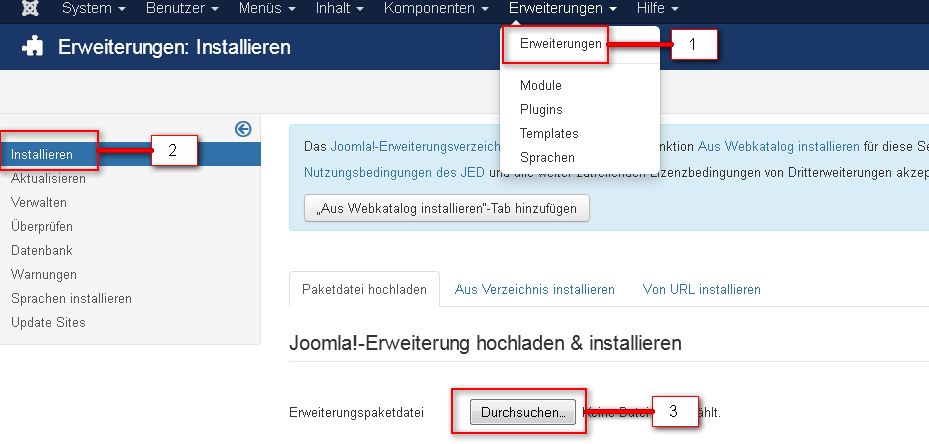
3.) Activation
Your new template is installed now but inactive. To activate it click on "Extensions -> Template Manager". A list of all installed templates appears. Select your new template and hit the "default" button in the upper right corner. Your template is now installed and active and you can start to set it up by following the next steps in this document.
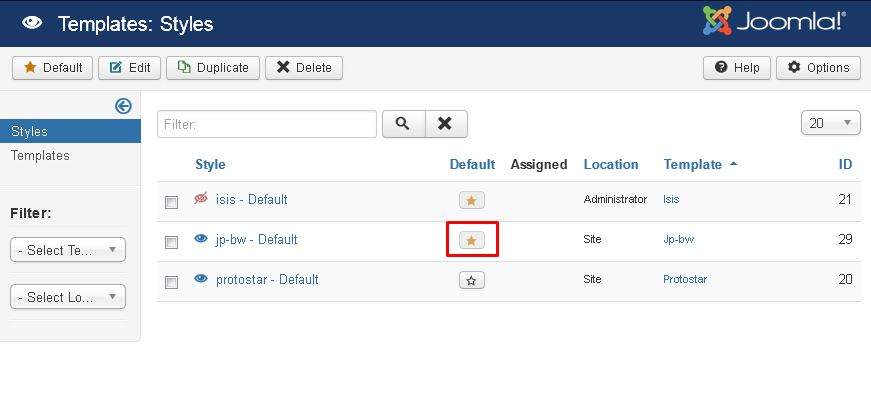
If youre visiting your Joomla Frontend you have to see the template with our basic logo but no content. The reason why is that you have not installed the demo content with all the modules. If you want to have the same look and feel like our demo server, you have to install the demo content. Therefore please read the demo content instruction.
