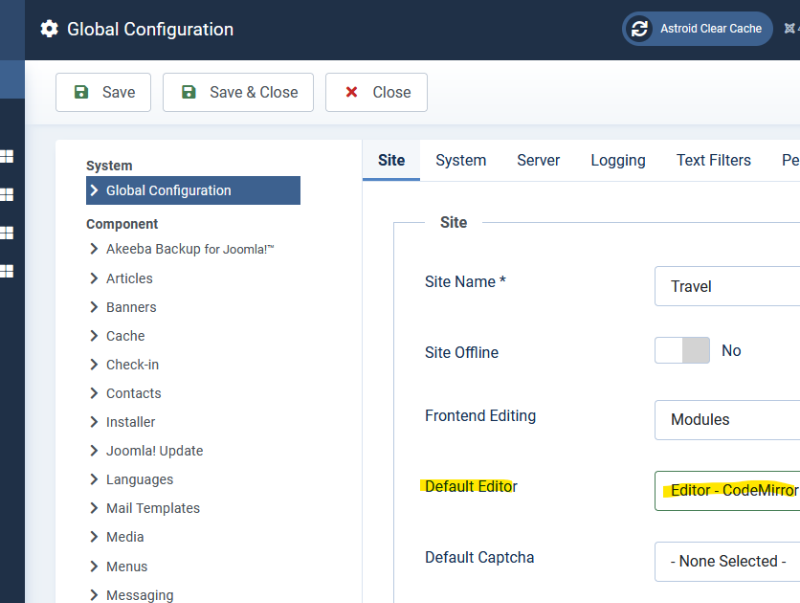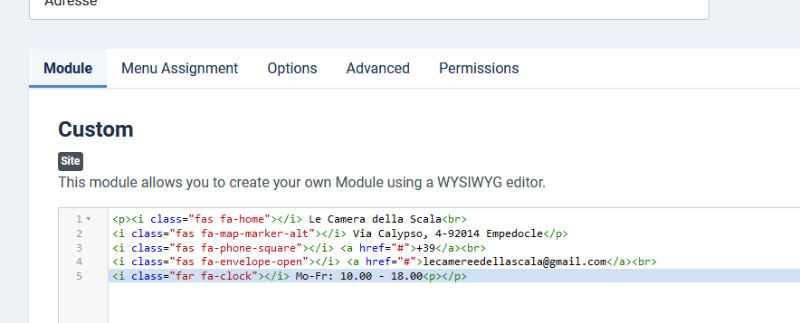Please always enter the name of the template and the Joomla version and the live URL if available
[SOLVED] Add icon in Travel Template
- davidanna23
- Offline Topic Author
- Senior Boarder
-

- Posts: 46
- Thank you received: 2
Hello, I accidentally deleted the icons from the Address area at the Bottom of my Template Travel site.
How can I re-enter them?
Where can I find a list of icons?
Thank you
How can I re-enter them?
Where can I find a list of icons?
Thank you
by davidanna23
Please Log in or Create an account to join the conversation.
- Administrator
- Offline
- Moderator
-

- Posts: 729
- Thank you received: 118
Replied by Administrator on topic [SOLVED] Add icon in Travel Template
Posted 1 year 10 months ago #33044
Change the Editor to Code Mirror:
Then copy this to your module:
Then copy this to your module:
Code:
<p><i class="fas fa-home"></i> Le Camera della Scala<br>
<i class="fas fa-map-marker-alt"></i> Via Calypso, 4-92014 Empedocle</p>
<i class="fas fa-phone-square"></i> <a href="#">+39</a><br>
<i class="fas fa-envelope-open"></i> <a href="#">lecamereedellascala@gmail.com</a><br>
<i class="far fa-clock"></i> Mo-Fr: 10.00 - 18.00<p></p>
Last Edit:1 year 10 months ago
by Administrator
Last edit: 1 year 10 months ago by Administrator.
Please Log in or Create an account to join the conversation.
Moderators: joomlaplates