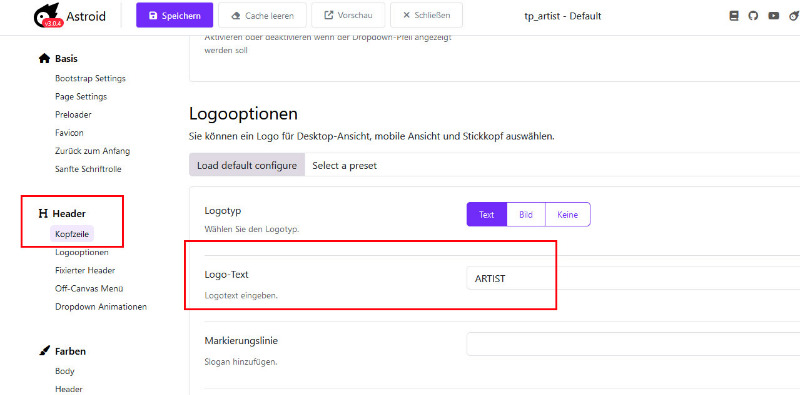How to customize the artist template
Hi there!
How do you change the "ARTIST" header you see on the front end? Are there any of you who can tell me? Can you tell me the steps to take?
How do you change the "ARTIST" header you see on the front end? Are there any of you who can tell me? Can you tell me the steps to take?
by ns
Please Log in or Create an account to join the conversation.
- Administrator
- Offline
- Moderator
-

- Posts: 729
- Thank you received: 118
Replied by Administrator on topic How to customize the artist template
Posted 1 year 4 months ago #33986
Last Edit:1 year 4 months ago
by Administrator
Last edit: 1 year 4 months ago by Administrator. Reason: Typo
Please Log in or Create an account to join the conversation.
Please: how can I open that “Astroid” interface? I cannot find it inside my joomla 5. Please: could you explain me step by step with some screenshots? Thanks a lot in advance
by ns
Please Log in or Create an account to join the conversation.
- DeluxeAssi
- Offline
- Junior Boarder
-

- Posts: 25
- Thank you received: 0
Replied by DeluxeAssi on topic How to customize the artist template
Posted 1 year 4 months ago #33989
Hi,
you will find the Astroid Settings under:
System --> Site Template Stile --> Your Standard Template (marked Star) --> Template Options
br Peter
you will find the Astroid Settings under:
System --> Site Template Stile --> Your Standard Template (marked Star) --> Template Options
br Peter
Last Edit:1 year 4 months ago
by DeluxeAssi
Last edit: 1 year 4 months ago by DeluxeAssi.
Please Log in or Create an account to join the conversation.
- joomlaplates
-
 Offline
Offline
- Moderator
-

- Posts: 8833
- Thank you received: 1736
Replied by joomlaplates on topic How to customize the artist template
Posted 1 year 4 months ago #33991
Hello, please read the documentation and watch the video here
docs.astroidframe.work/
docs.astroidframe.work/
Dokumentation:
www.joomlaplates.de/dokumentation.html
www.joomlaplates.de/dokumentation.html
by joomlaplates
Please Log in or Create an account to join the conversation.