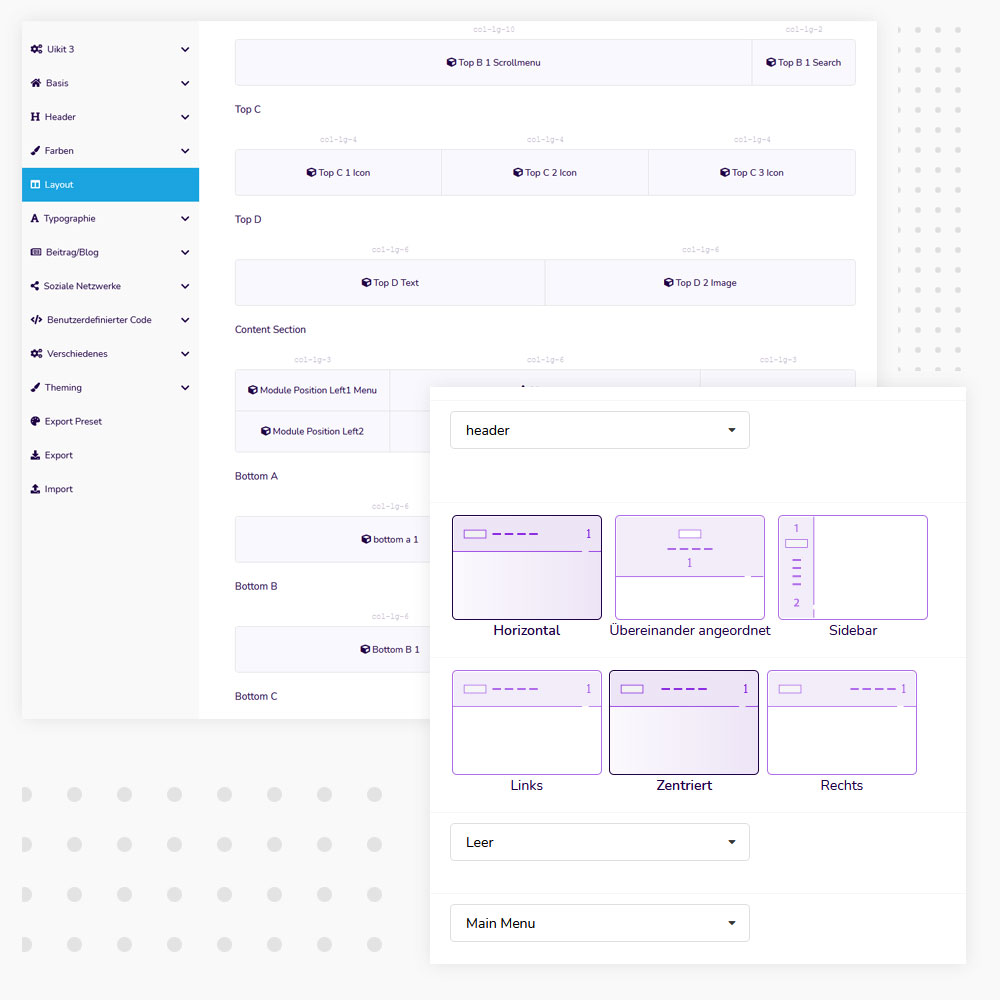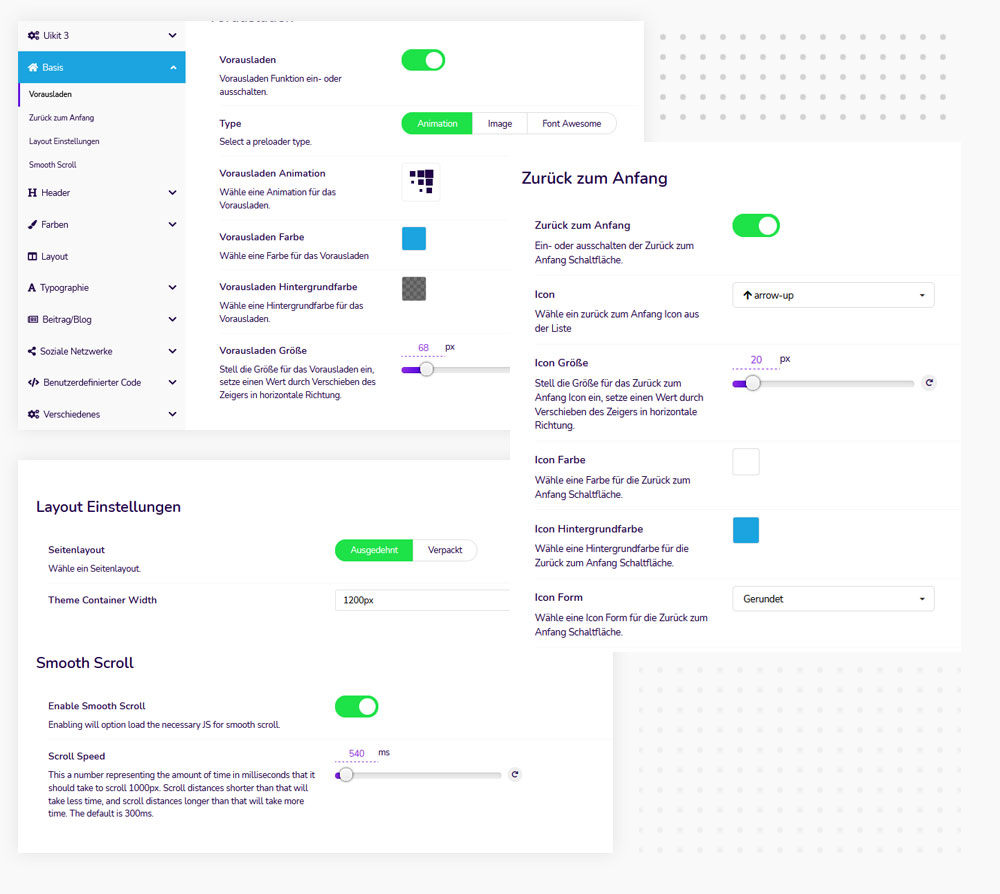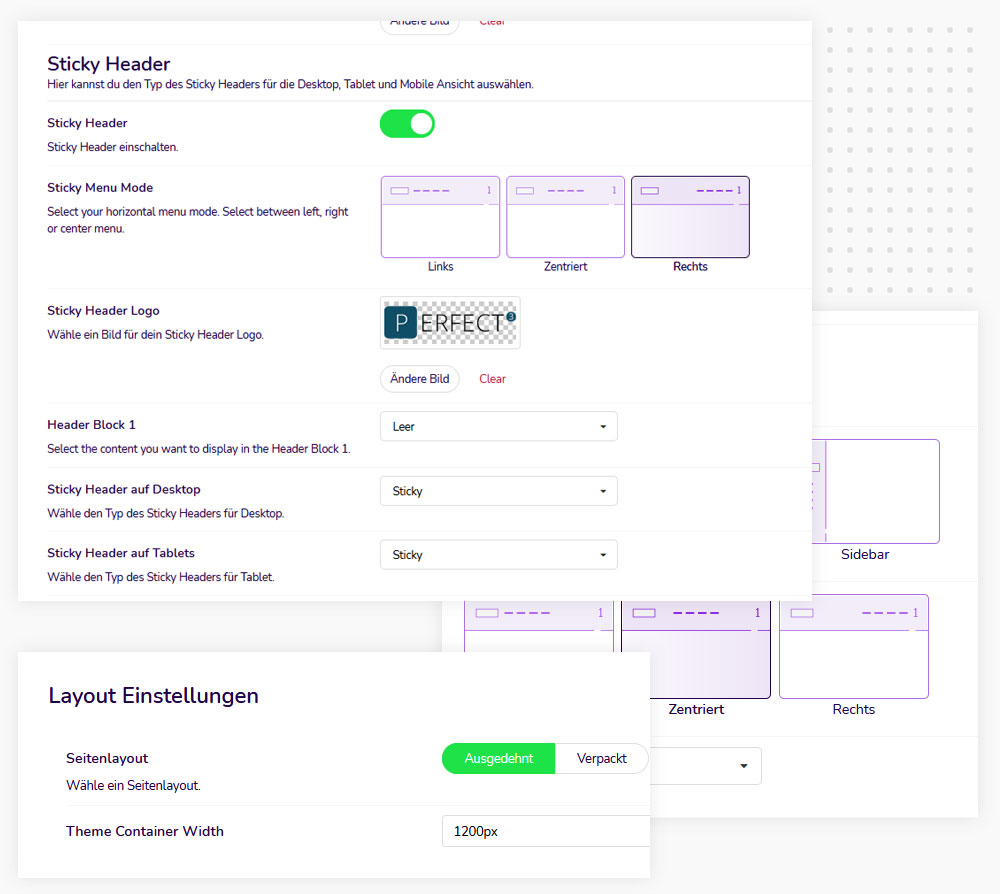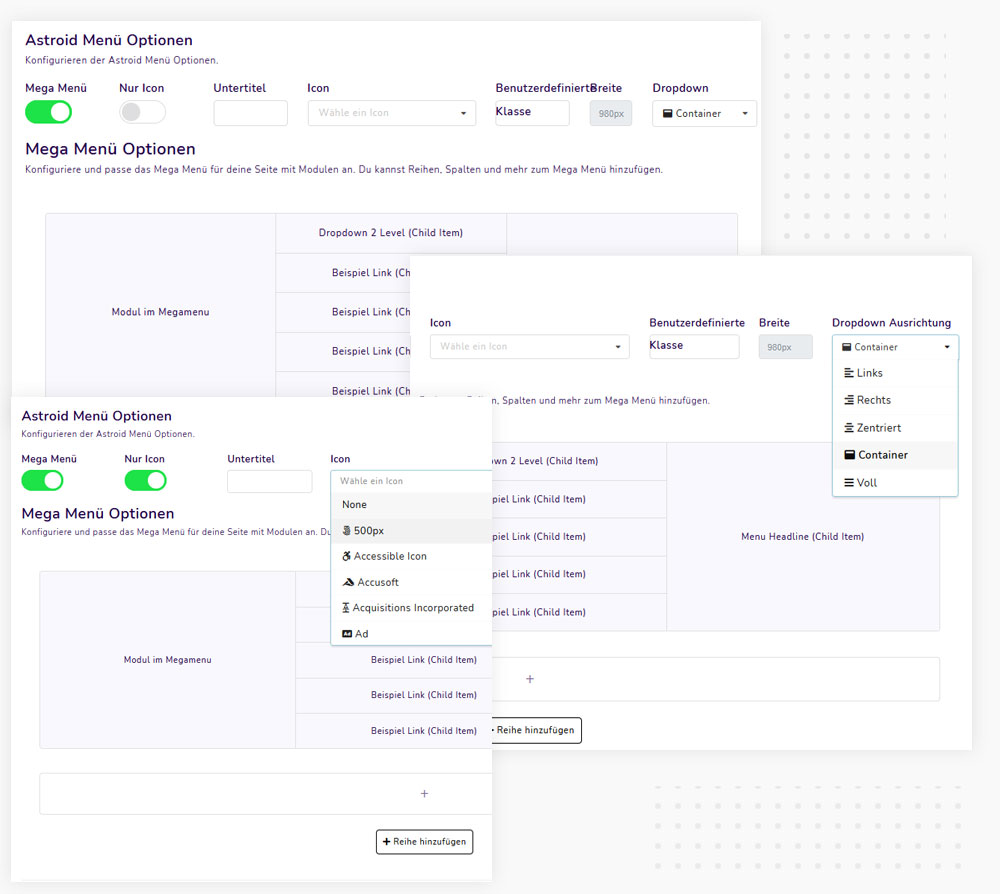Professional Joomla Templates
All you need to create a successful Joomla website.
24/7 VIP Support, Installation Service & Quickstart package
All Joomla Templates are compatible with: Joomla 4.x Joomla 5
65 Joomla Templates, Quickstart Packages and 27 Uikit Modules included!
Template Features
Future-proof Joomla templates
You can install the template in your existing Joomla 4.x today and migrate to Joomla 5 at a later date without changing anything. Furthermore, all of our extensions such as the Uikit 3 Slideshow ect pp. are compatible with Joomla 4 and Joomla 5, so that no further effort is to be expected with the Joomla 5 migration.
Installations-Service
Don´t waste your time, we install your purchased Template with the "Demo Content" within the next 24 hours.
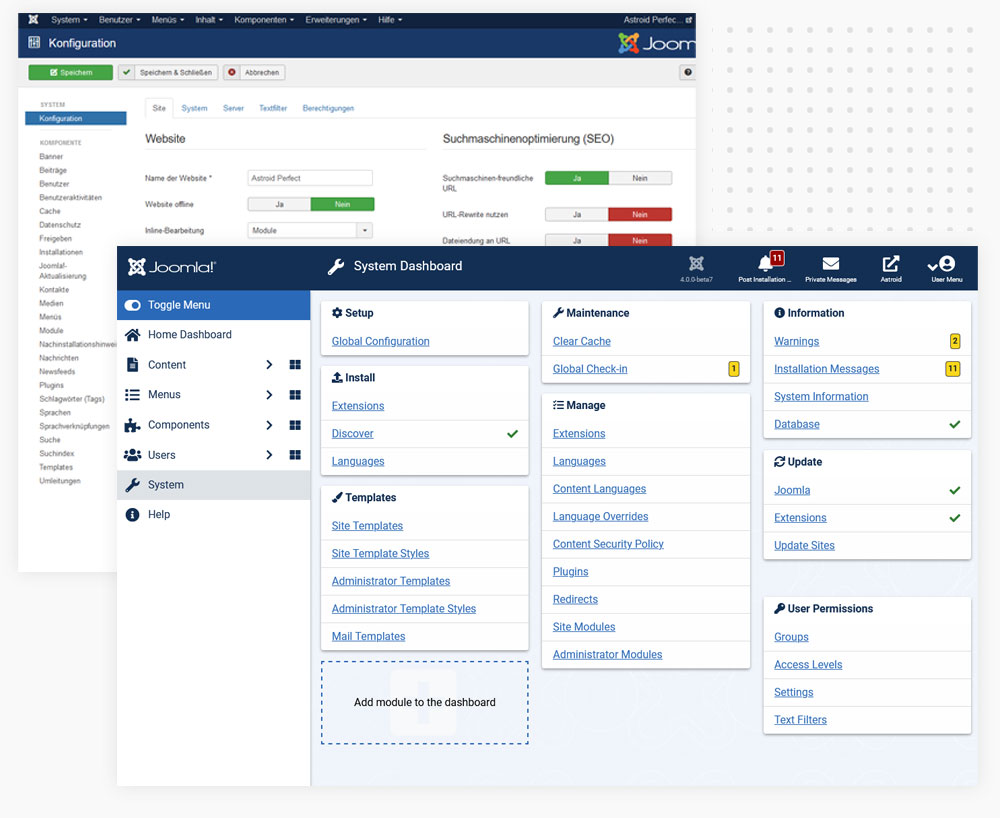
Template Options
Layout Manager
The Layout Manager is a powerful and effective tool that allows you to create flexible layouts in the drag and drop builder. With the drag & drop tool you can create and move any number of modules, sections and columns. You can assign images, videos and colors to all sections and modules.
Multi Langauge Backend
Our design or the configuration in the backend is multilingual. The operation is described in detail and is self-explanatory, see picture
Preloader
You can add an animated preloader to your Joomla website, including built-in animations, custom images or Font Awesome icons.
Back to top
You can add an animated preloader to your Joomla website, including built-in animations, custom images or Font Awesome icons.
Smooth Scroll
If you activate Smooth Scroll, the file Smooth-Scroll.js is loaded, which enables so-called on-page designs to be created.
Wide & boxed layout
The template offers you a wide and boxed layout. You can always choose between box and wide layout and change the appearance of your website..
Multiple header layouts
You have several options to choose from and you can easily switch between the headers in the Layout Manager.
Sticky Header
Add a sticky "header to your Joomla website with one click. No additional plugins required. Configure it according to the needs of your website.
Mega Menu
Configuring the mega menu is really simple and straightforward. You can get a great looking mega menu in just a few clicks. The first step is to configure the menu and choose the header layout for your site.
Once you are done with these settings, you can create your own mega menu for individual menu items. The structure of the main level menu items corresponds to the structure of your Joomla menu. By default, all submenu items are automatically displayed as drop-down menu items.
Installations-Service
Don´t waste your time, we install your purchased Template
with the "Demo Content" within the next 24 hours.
Support & FAQ
Documentation ( Extern)
Joomla Links ( Extern)
Joomlaplates/Theme-Point is not affiliated with or endorsed by Open Source Matters or the Joomla! Project
Copyright © 2024 JoomlaPlates | Professional Joomla Templates with Uikit 3