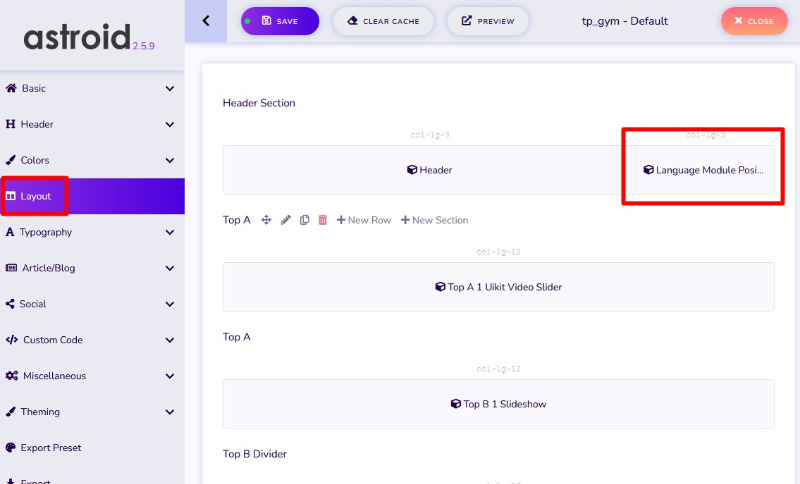End of Support for Joomla 3 - Forum closed
Language switcher in main menu
Hi and thanks for your nice templates. As usual.
I'm developing a multi language website with two languages (FR and EN) and I'm trying to display the unused language name in the main menu (for example in the French version, I want to display «Site in English» and in the English website, I want to display «Site en français»). I do not want to use dropdown or anything else in order to save a click.
As of now, I can only display a dropdown and I can't add this to the menu either <i class= "uk-icon-globe"> </iclass>.
Can you help? I'm kinda lost here.
Part of the message is hidden for the guests. Please log in or register to see it.
Thanks.
I'm developing a multi language website with two languages (FR and EN) and I'm trying to display the unused language name in the main menu (for example in the French version, I want to display «Site in English» and in the English website, I want to display «Site en français»). I do not want to use dropdown or anything else in order to save a click.
As of now, I can only display a dropdown and I can't add this to the menu either <i class= "uk-icon-globe"> </iclass>.
Can you help? I'm kinda lost here.
Part of the message is hidden for the guests. Please log in or register to see it.
Thanks.
by nibedard
Please Log in or Create an account to join the conversation.
- joomlaplates
-
 Offline
Offline
- Moderator
-

- Posts: 8839
- Thank you received: 1736
Hello,
sorry flags are not supported in font awesome icons.
sorry flags are not supported in font awesome icons.
Dokumentation:
www.joomlaplates.de/dokumentation.html
www.joomlaplates.de/dokumentation.html
by joomlaplates
Please Log in or Create an account to join the conversation.
? Flags are really not important. My request is about adding the language switcher in the main menu without the dropdown. Can you help ? Thanks.
by nibedard
Please Log in or Create an account to join the conversation.
- joomlaplates
-
 Offline
Offline
- Moderator
-

- Posts: 8839
- Thank you received: 1736
Hello,
no sorry thats not possible. A module can be added only in a menu like sub, drop down menu.
[hr]
In our new Astroid Templates you can edit the grid from the header and add a new position with your language module
no sorry thats not possible. A module can be added only in a menu like sub, drop down menu.
[hr]
In our new Astroid Templates you can edit the grid from the header and add a new position with your language module
Dokumentation:
www.joomlaplates.de/dokumentation.html
www.joomlaplates.de/dokumentation.html
by joomlaplates
Please Log in or Create an account to join the conversation.
Moderators: joomlaplates