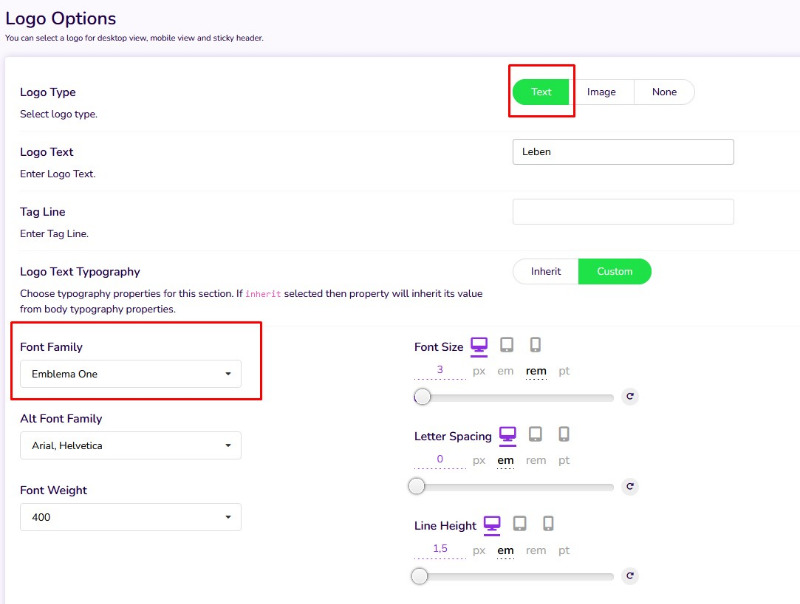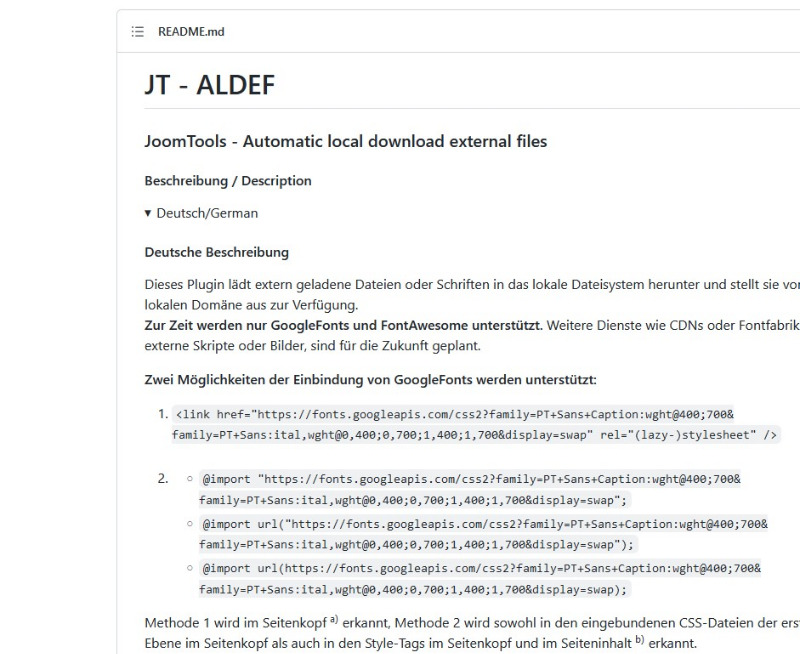End of Support for Joomla 3 - Forum closed
[GELÖST] Finding Google Robot Font and Removing/Changing it
[GELÖST] Finding Google Robot Font and Removing/Changing it was created by domroesee
Posted 2 years 5 months ago #31490
Dear Support,
I am using:
Joomla 3.10.11
JP-Group Template 1.0.001
Warp 7.3.29
The issue is that when I use the sicher3.de to check if I am using google fonts, I always get the message that I am using google roboto fonts, but in the Typography setting, I have not used any google fonts. I can't find where these google roboto fonts are. Can you please advice how to find them and remove/change them or download them to the local host so that I don't have problems with the DSGVO.
The website is englisch-unterricht-erding.de
Kind regards
Erich
I am using:
Joomla 3.10.11
JP-Group Template 1.0.001
Warp 7.3.29
The issue is that when I use the sicher3.de to check if I am using google fonts, I always get the message that I am using google roboto fonts, but in the Typography setting, I have not used any google fonts. I can't find where these google roboto fonts are. Can you please advice how to find them and remove/change them or download them to the local host so that I don't have problems with the DSGVO.
The website is englisch-unterricht-erding.de
Kind regards
Erich
Last Edit:2 years 5 months ago
by domroesee
Last edit: 2 years 5 months ago by domroesee.
Please Log in or Create an account to join the conversation.
- Administrator
- Offline
- Moderator
-

- Posts: 729
- Thank you received: 118
Replied by Administrator on topic [GELÖST] Finding Google Robot Font and Removing/Changing it
Posted 2 years 5 months ago #31491
Site is offline.
You can use this plugin to load the gf to your root:
github.com/JoomTools/plg_system_jtaldef
You can use this plugin to load the gf to your root:
github.com/JoomTools/plg_system_jtaldef
Please Log in or Create an account to join the conversation.
Replied by domroesee on topic [GELÖST] Finding Google Robot Font and Removing/Changing it
Posted 2 years 5 months ago #31492
Can you please provide a link or explanation how to install this plugin? Can I just install this as a plugin or must I make changes to the code?
Kind regards
Erich
Kind regards
Erich
by domroesee
Please Log in or Create an account to join the conversation.
- joomlaplates
-
 Offline
Offline
- Moderator
-

- Posts: 8835
- Thank you received: 1736
Replied by joomlaplates on topic [GELÖST] Finding Google Robot Font and Removing/Changing it
Posted 2 years 5 months ago #31493
Hallo,
Haben sie alle Fonts deaktiviert im Astroid?
Das geht wie folgt
www.joomlaplates.de/joomla-tips-und-tric...ft-deaktivieren.html
..
Bitte schauen sie auch beim Logo nach ob hier noch eine chrift hinterleft ist.
Haben sie alle Fonts deaktiviert im Astroid?
Das geht wie folgt
www.joomlaplates.de/joomla-tips-und-tric...ft-deaktivieren.html
..
Bitte schauen sie auch beim Logo nach ob hier noch eine chrift hinterleft ist.
Dokumentation:
www.joomlaplates.de/dokumentation.html
www.joomlaplates.de/dokumentation.html
by joomlaplates
The following user(s) said Thank You: domroesee
Please Log in or Create an account to join the conversation.
- Administrator
- Offline
- Moderator
-

- Posts: 729
- Thank you received: 118
Replied by Administrator on topic [GELÖST] Finding Google Robot Font and Removing/Changing it
Posted 2 years 5 months ago #31494
@Peter: Er nutzt noch das veraltete Warp-Framework.
Bei Github ist doch die Installation beschrieben:
Bei Warp vielleicht das noch beachten:
Versuche die Komprimierungen und das Caching beim Warp zu deaktivieren und dann das Plugin aktivieren.
Ggf. noch die Caches löschen.
Bei Github ist doch die Installation beschrieben:
Bei Warp vielleicht das noch beachten:
Versuche die Komprimierungen und das Caching beim Warp zu deaktivieren und dann das Plugin aktivieren.
Ggf. noch die Caches löschen.
Last Edit:2 years 5 months ago
by Administrator
Last edit: 2 years 5 months ago by Administrator.
Please Log in or Create an account to join the conversation.
Moderators: joomlaplates