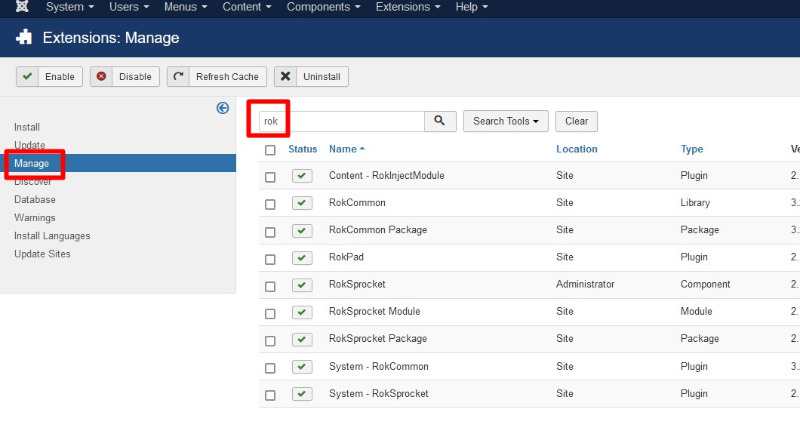End of Support for Joomla 3 - Forum closed
Install roksprocket in the template
- lifemax
- Topic Author
- Visitor
-

- Thank you received: 0
Hi,
I can not embed the module into the template.
you can help me please ?
I can not embed the module into the template.
you can help me please ?
by lifemax
Attachments:
Please Log in or Create an account to join the conversation.
- joomlaplates
-
 Offline
Offline
- Moderator
-

- Posts: 8835
- Thank you received: 1736
Replied by joomlaplates on topic Install roksprocket in the template
Posted 10 years 1 month ago #6992
You have to add some article to the roksprocket module.
1.) The Title field gives you the ability to set a title for the module itself. Every module has to have a title, though you can opt to hide it from public view for a cleaner, more template integrated look. The Position field right below it gives you the ability to set the position within the template's layout the module should appear in.
2.) The Show Title option gives you the ability to determine whether or not the title of the module will appear with the module on the frontend.
3.) The Status option allows you to determine the current publishing status of the module. An unpublished module will still appear on the backend for administrators, but will not appear on the live site.
4.) The Access option gives you the ability to determine which user group will be able to see the module on the frontend. Someone logged in as a registered user may be able to see a module set at that level while random visitors do not see it.
5.) The Filtered Article List gives you access to item-specific settings including:
- Title - Allows you to override the article title in the module. The article title will be used if this is left at Default.
- Description - Allows you to set a description for the item. If this is left at Default the introtext from the article is used.
- Image - This allows you to circumvent the assigned image from the article and replace it with one specifically for the feature.
- Link - If set, the link will show a Read More button as well as link the title. On specific themes, it will link the image in the feature, as well.
- Tags - Comma separated list of tags for filtering on the frontend.
6.) The Content Provider and Layout Type section gives you the ability to set the Layout Mode you wish to use for the module. This is often the first setting you want to pay attention to when creating a new RokSprocket module. The Content Provider can vary, but in most Joomla instances, this will default to Joomla.
7.) The Content Filter Rules section gives you the ability to determine how the module will pull content to make up the items. For example, you can have the module pull articles that are within a specific category, contain a particular name or keyword in the title, or choose specific articles. You can also modify how this content is sorted in the module.
1.) The Title field gives you the ability to set a title for the module itself. Every module has to have a title, though you can opt to hide it from public view for a cleaner, more template integrated look. The Position field right below it gives you the ability to set the position within the template's layout the module should appear in.
2.) The Show Title option gives you the ability to determine whether or not the title of the module will appear with the module on the frontend.
3.) The Status option allows you to determine the current publishing status of the module. An unpublished module will still appear on the backend for administrators, but will not appear on the live site.
4.) The Access option gives you the ability to determine which user group will be able to see the module on the frontend. Someone logged in as a registered user may be able to see a module set at that level while random visitors do not see it.
5.) The Filtered Article List gives you access to item-specific settings including:
- Title - Allows you to override the article title in the module. The article title will be used if this is left at Default.
- Description - Allows you to set a description for the item. If this is left at Default the introtext from the article is used.
- Image - This allows you to circumvent the assigned image from the article and replace it with one specifically for the feature.
- Link - If set, the link will show a Read More button as well as link the title. On specific themes, it will link the image in the feature, as well.
- Tags - Comma separated list of tags for filtering on the frontend.
6.) The Content Provider and Layout Type section gives you the ability to set the Layout Mode you wish to use for the module. This is often the first setting you want to pay attention to when creating a new RokSprocket module. The Content Provider can vary, but in most Joomla instances, this will default to Joomla.
7.) The Content Filter Rules section gives you the ability to determine how the module will pull content to make up the items. For example, you can have the module pull articles that are within a specific category, contain a particular name or keyword in the title, or choose specific articles. You can also modify how this content is sorted in the module.
Dokumentation:
www.joomlaplates.de/dokumentation.html
www.joomlaplates.de/dokumentation.html
Last Edit:10 years 1 month ago
by joomlaplates
Last edit: 10 years 1 month ago by joomlaplates.
Please Log in or Create an account to join the conversation.
Moderators: joomlaplates