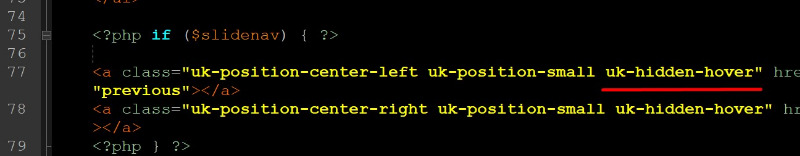End of Support for Joomla 3 - Forum closed
Grid Sample Content
- plachillos
- Offline Topic Author
- Fresh Boarder
-

- Posts: 13
- Thank you received: 0
Hi- I'm wondering if the element in this grid can be altered at all.
On the homepage each image in the grid zooms when you scroll over it-it's a very nice effect. When the 'read more' button is clicked and it brings you to the article the large image zooms also. I find this distracting. Is there a setting where I can switch off the zoom in the full article?
Cheers,
P
On the homepage each image in the grid zooms when you scroll over it-it's a very nice effect. When the 'read more' button is clicked and it brings you to the article the large image zooms also. I find this distracting. Is there a setting where I can switch off the zoom in the full article?
Cheers,
P
by plachillos
Please Log in or Create an account to join the conversation.
- joomlaplates
-
 Offline
Offline
- Moderator
-

- Posts: 8835
- Thank you received: 1736
Hello,
if you dont like the effect you have to edit the file: > css/joomlaplates.css ( line 27-52) and comment these lines.
Please make a backup before!
if you dont like the effect you have to edit the file: > css/joomlaplates.css ( line 27-52) and comment these lines.
Please make a backup before!
Dokumentation:
www.joomlaplates.de/dokumentation.html
www.joomlaplates.de/dokumentation.html
by joomlaplates
Please Log in or Create an account to join the conversation.
- plachillos
- Offline Topic Author
- Fresh Boarder
-

- Posts: 13
- Thank you received: 0
Thanks. This is very odd-that file is blank in my Template Manager. I've attached a screenshot.
Attachment ScreenShot2015-03-27at11.25.01AM.png not found
by plachillos
Attachments:
Please Log in or Create an account to join the conversation.
- joomlaplates
-
 Offline
Offline
- Moderator
-

- Posts: 8835
- Thank you received: 1736
It cant be empty, please check the file with FTP
Dokumentation:
www.joomlaplates.de/dokumentation.html
www.joomlaplates.de/dokumentation.html
by joomlaplates
Please Log in or Create an account to join the conversation.
- plachillos
- Offline Topic Author
- Fresh Boarder
-

- Posts: 13
- Thank you received: 0
If I edit the code from my computer then upload it via FTP- that should work?
I've backed up my site. I'm not a coder so I have a question- I'm not clear what edits to make exactly. You say "comment" lines 27-52?
I've backed up my site. I'm not a coder so I have a question- I'm not clear what edits to make exactly. You say "comment" lines 27-52?
by plachillos
Please Log in or Create an account to join the conversation.
- plachillos
- Offline Topic Author
- Fresh Boarder
-

- Posts: 13
- Thank you received: 0
I deleted lines 27-52 (I backed the site up). The result was the homepage mosaic images no longer zoomed in but when I clicked the read more button to get the full article the large image still zoomed. What I was looking to do was to have the homepage mosaic images still zoom in but not the large image on the full article page.
Last Edit:10 years 3 weeks ago
by plachillos
Attachments:
Last edit: 10 years 3 weeks ago by plachillos.
Please Log in or Create an account to join the conversation.
Moderators: joomlaplates