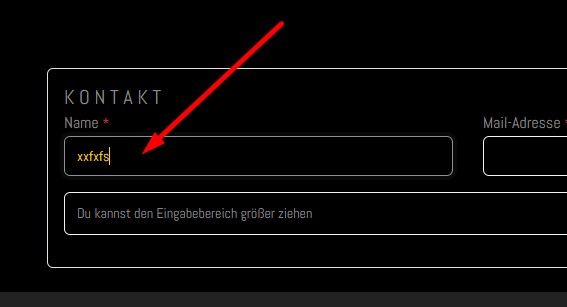End of Support for Joomla 3 - Forum closed
[SOLVED] Textarea in forms is not ajustable in Snowflake
- Pedro de Maciot
-
 Offline
Topic Author
Offline
Topic Author
- Senior Boarder
-

- Posts: 61
- Thank you received: 1
Textarea in forms is not ajustable in Snowflake was created by Pedro de Maciot
Posted 9 years 7 months ago #9504
Hi Snowflake Team,
I have e new problem during programing the contact forms with the component "Visform" from vi-solution.
The text area in the form ("persönliche Mitteilung") is not ajustable, although I have put the selection on "4 rows". This area is the last field, above the button "sent form".
It shows always one line without any line break and when you type in it is unreadable. This is not comfortable for users. I do not want to set the editor, I want a field with 3 to 5 lines that the customer can easily write his personal comment - specially with his mobile ! One can set this in the options of the field, but does not work!
In contact with the vi-solution support team they told me this (must be a css problem in the template):
"Hallo Pedro,
wenn die Textarea nur 1-Zeilig dargestellt wird, liegt das in der Regel daran, dass im CSS des Templates eine Regel definiert ist, die die Höhe für Textareas festlegt und ein Selektor verwendet wird, der stärker ist als die Selektoren im CSS von Visforms. Abhilfe kann hier nur eine individuelle Analyse des CSS vom Template schaffen. Du kannst aber mal versuchen in der Formular Konfiguration die Option zu aktivieren, die das Bootstrap Formular CSS lädt (obwohl du ein Bootstrap Template hast). Evtl. behebt das das Problem. Herzliche Grüße, Aicha"
Will you please give me a hint where to look in the css? Where is the rule which controls the area hight for form fields, or so....? No idea.
Loading the Bootstrap for the form has no change!
Hope you can help me with this little but important design problem.
Regards - Pedro de Maciot
The form you will find here: www.lanzarote-virtual.com/contact/buchungsanfrage
I have e new problem during programing the contact forms with the component "Visform" from vi-solution.
The text area in the form ("persönliche Mitteilung") is not ajustable, although I have put the selection on "4 rows". This area is the last field, above the button "sent form".
It shows always one line without any line break and when you type in it is unreadable. This is not comfortable for users. I do not want to set the editor, I want a field with 3 to 5 lines that the customer can easily write his personal comment - specially with his mobile ! One can set this in the options of the field, but does not work!
In contact with the vi-solution support team they told me this (must be a css problem in the template):
"Hallo Pedro,
wenn die Textarea nur 1-Zeilig dargestellt wird, liegt das in der Regel daran, dass im CSS des Templates eine Regel definiert ist, die die Höhe für Textareas festlegt und ein Selektor verwendet wird, der stärker ist als die Selektoren im CSS von Visforms. Abhilfe kann hier nur eine individuelle Analyse des CSS vom Template schaffen. Du kannst aber mal versuchen in der Formular Konfiguration die Option zu aktivieren, die das Bootstrap Formular CSS lädt (obwohl du ein Bootstrap Template hast). Evtl. behebt das das Problem. Herzliche Grüße, Aicha"
Will you please give me a hint where to look in the css? Where is the rule which controls the area hight for form fields, or so....? No idea.
Loading the Bootstrap for the form has no change!
Hope you can help me with this little but important design problem.
Regards - Pedro de Maciot
The form you will find here: www.lanzarote-virtual.com/contact/buchungsanfrage
Please Log in or Create an account to join the conversation.
- joomlaplates
-
 Offline
Offline
- Moderator
-

- Posts: 8837
- Thank you received: 1736
Replied by joomlaplates on topic Textarea in forms is not ajustable in Snowflake
Posted 9 years 7 months ago #9506
Hola Pedro, sorry but I could not see any problem witht the form.
See image below.
See image below.
Attachment form.jpg not found
Dokumentation:
www.joomlaplates.de/dokumentation.html
www.joomlaplates.de/dokumentation.html
by joomlaplates
Attachments:
Please Log in or Create an account to join the conversation.
- Pedro de Maciot
-
 Offline
Topic Author
Offline
Topic Author
- Senior Boarder
-

- Posts: 61
- Thank you received: 1
Replied by Pedro de Maciot on topic Textarea in forms is not ajustable in Snowflake
Posted 9 years 7 months ago #9509
Hola,
curious, on our 2 iMacs and on our 2 mobile devices Sony and Samsung (Android) this field always is 1 line and not more.
My friends in Germany tested it (on Samsung) and sent me a mail with the same result - not a textarea - only a text line which is to small to use and to read.
What could it be? Can we put some command in the custom.css which will change the fields size?
I want to have my customers happy with filling in the form...
Pedro
www.lanzarote-virtual.com/contact/buchungsanfrage
See the 2 screenshot from my iMac
curious, on our 2 iMacs and on our 2 mobile devices Sony and Samsung (Android) this field always is 1 line and not more.
My friends in Germany tested it (on Samsung) and sent me a mail with the same result - not a textarea - only a text line which is to small to use and to read.
What could it be? Can we put some command in the custom.css which will change the fields size?
I want to have my customers happy with filling in the form...
Pedro
www.lanzarote-virtual.com/contact/buchungsanfrage
See the 2 screenshot from my iMac
Attachments:
Please Log in or Create an account to join the conversation.
- joomlaplates
-
 Offline
Offline
- Moderator
-

- Posts: 8837
- Thank you received: 1736
Replied by joomlaplates on topic Textarea in forms is not ajustable in Snowflake
Posted 9 years 7 months ago #9510
Everything is possible.
Add this code to your css/custom.css
Add this code to your css/custom.css
But all input fields have an arrow where you can change the height and width with your mouse.select, textarea, input[type="text"], input[type="password"], input[type="datetime"], input[type="datetime-local"], input[type="date"], input[type="month"], input[type="time"], input[type="week"], input[type="number"], input[type="email"], input[type="url"], input[type="search"], input[type="tel"], input[type="color"], .uneditable-input {
height: auto !important;
}
Dokumentation:
www.joomlaplates.de/dokumentation.html
www.joomlaplates.de/dokumentation.html
by joomlaplates
Please Log in or Create an account to join the conversation.
- Pedro de Maciot
-
 Offline
Topic Author
Offline
Topic Author
- Senior Boarder
-

- Posts: 61
- Thank you received: 1
Replied by Pedro de Maciot on topic Textarea in forms is not ajustable in Snowflake
Posted 9 years 7 months ago #9511
Hi Night-Team,
perfect solution - very good support. I know, that (nearly) everything is possible - this is the reason why I post my wishes in the forum
Also I know, that the fields have the "arrow" to size up the area - OK - we know this but during my test with friends nobody found this tool - especially not on a mobile device. With the mouse it is easy but with fingers ... and I want lucky customers - everything is possible. Screenshot....
Thank you for your quick and perfect support!
Pedro de Maciot
PS: My topic (sorry, in german) has not been answered: TOPIC: Offcanvas Mobile Menu
perfect solution - very good support. I know, that (nearly) everything is possible - this is the reason why I post my wishes in the forum
Also I know, that the fields have the "arrow" to size up the area - OK - we know this but during my test with friends nobody found this tool - especially not on a mobile device. With the mouse it is easy but with fingers ... and I want lucky customers - everything is possible. Screenshot....
Thank you for your quick and perfect support!
Pedro de Maciot
PS: My topic (sorry, in german) has not been answered: TOPIC: Offcanvas Mobile Menu
Attachments:
Please Log in or Create an account to join the conversation.
- Pedro de Maciot
-
 Offline
Topic Author
Offline
Topic Author
- Senior Boarder
-

- Posts: 61
- Thank you received: 1
Replied by Pedro de Maciot on topic [SOLVED] Textarea in forms is not ajustable in Snowflake
Posted 9 years 7 months ago #9512
Problem solved.
Please Log in or Create an account to join the conversation.
Moderators: joomlaplates