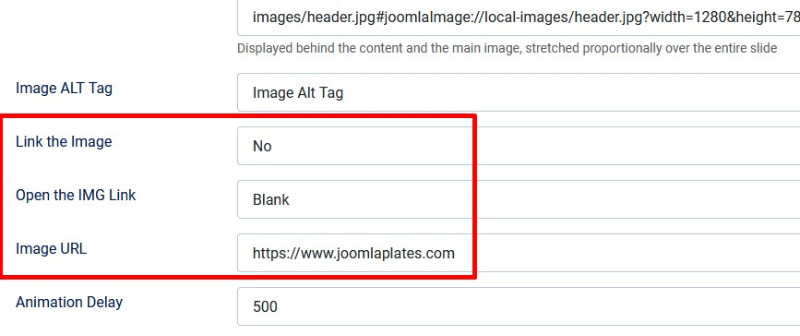End of Support for Joomla 3 - Forum closed
[SOLVED] Unsure how to use the link option with headerbar
Unsure how to use the link option with headerbar was created by smc1st
Posted 9 years 5 months ago #10476
Hi,
Hopefully you can help me. I would like to use the "read more" button from the header display (image attached). Within the configuration for this, it allows you to link to another section, page etc. I would like to link to a completely different page that is assigned to a different style, layout and contains different articles. what would i need to put in this field to do so? for example, say i have 3 menu items:
A B C
A contains the header display and i would like to use the "read more" link to view menu item B that contains a different style, layout and articles etc. Would the below be correct if the article id was 51?
index.php/B.php?option=com_content&view=article&id=51
Hopefully you can help me. I would like to use the "read more" button from the header display (image attached). Within the configuration for this, it allows you to link to another section, page etc. I would like to link to a completely different page that is assigned to a different style, layout and contains different articles. what would i need to put in this field to do so? for example, say i have 3 menu items:
A B C
A contains the header display and i would like to use the "read more" link to view menu item B that contains a different style, layout and articles etc. Would the below be correct if the article id was 51?
index.php/B.php?option=com_content&view=article&id=51
by smc1st
Attachments:
Please Log in or Create an account to join the conversation.
- joomlaplates
-
 Offline
Offline
- Moderator
-

- Posts: 8837
- Thank you received: 1736
Replied by joomlaplates on topic Unsure how to use the link option with headerbar
Posted 9 years 5 months ago #10478Dokumentation:
www.joomlaplates.de/dokumentation.html
www.joomlaplates.de/dokumentation.html
by joomlaplates
Please Log in or Create an account to join the conversation.
Replied by smc1st on topic Unsure how to use the link option with headerbar
Posted 9 years 5 months ago #10482
Hi,
Thank you for the below. I was struggling to get the custom link to work. Do you have an example of a link that would go in there to reference a different menu item that is associated with a different template. Would my example work?
Thanks
Steve
Thank you for the below. I was struggling to get the custom link to work. Do you have an example of a link that would go in there to reference a different menu item that is associated with a different template. Would my example work?
Thanks
Steve
by smc1st
Please Log in or Create an account to join the conversation.
- joomlaplates
-
 Offline
Offline
- Moderator
-

- Posts: 8837
- Thank you received: 1736
Replied by joomlaplates on topic Unsure how to use the link option with headerbar
Posted 9 years 5 months ago #10483
You can insert any link.
Just copy and paste the link from your menu item:
See image below:
Just copy and paste the link from your menu item:
See image below:
Attachment menu-item.jpg not found
Dokumentation:
www.joomlaplates.de/dokumentation.html
www.joomlaplates.de/dokumentation.html
by joomlaplates
Attachments:
Please Log in or Create an account to join the conversation.
Replied by smc1st on topic Unsure how to use the link option with headerbar
Posted 9 years 5 months ago #10490
Hi,
Sorry for the late reply. I did try that before and tried again but only the article in the joomla content is loaded and not the different style. Any ideas why? Clicking on the menu item itself loads as it should withe the new style.
Thanks
Steve
Sorry for the late reply. I did try that before and tried again but only the article in the joomla content is loaded and not the different style. Any ideas why? Clicking on the menu item itself loads as it should withe the new style.
Thanks
Steve
by smc1st
Please Log in or Create an account to join the conversation.
- joomlaplates
-
 Offline
Offline
- Moderator
-

- Posts: 8837
- Thank you received: 1736
Replied by joomlaplates on topic Unsure how to use the link option with headerbar
Posted 9 years 5 months ago #10491
Then try to add the menu link from the Browser url bar and insert this link into.
Dokumentation:
www.joomlaplates.de/dokumentation.html
www.joomlaplates.de/dokumentation.html
by joomlaplates
The following user(s) said Thank You: smc1st
Please Log in or Create an account to join the conversation.
Moderators: joomlaplates