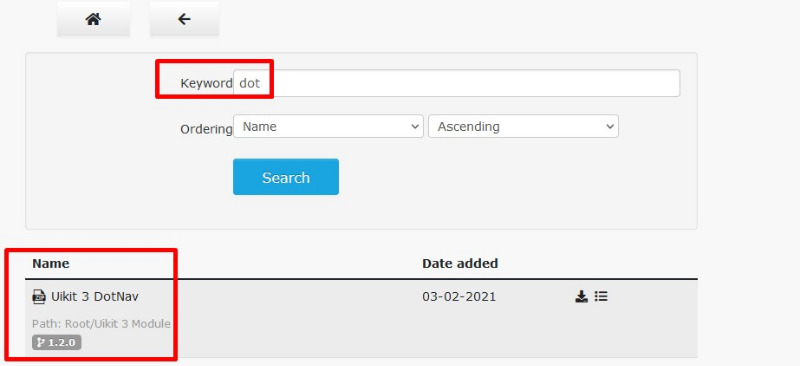Pure Dot Nav Menu
Please Log in or Create an account to join the conversation.
- joomlaplates
-
 Offline
Offline
- Moderator
-

- Posts: 8835
- Thank you received: 1736
demo.joomlaplates.com/jp_grill/docs/
Sample Code:
<ul class="uk-dotnav uk-flex-column">
<li><a data-uk-smooth-scroll data-uk-tooltip="{pos:'left'}" title="Services" href="#top-a">Top A</a></li>
<li><a data-uk-smooth-scroll data-uk-tooltip="{pos:'left'}" title="Clients" href="#top-c">Top C</a></li>
<li><a data-uk-smooth-scroll data-uk-tooltip="{pos:'left'}" title="Work" href="#main-content">Top A</a></li>
<li><a data-uk-smooth-scroll data-uk-tooltip="{pos:'left'}" title="Features" href="#bottom-c">Top A</a></li>
</ul>
www.joomlaplates.de/dokumentation.html
Please Log in or Create an account to join the conversation.
Please Log in or Create an account to join the conversation.
Jp-work verwenden. Die Datei templateDetails.xml habe ich schon um die Position absolute erweitert. Leider zeigt es das Menü noch nicht an.
Was kann ich tun damit es angezeigt wird? Layout sonst alles standard.
Vielen Dank für Ihre Hilfe
Please Log in or Create an account to join the conversation.
- joomlaplates
-
 Offline
Offline
- Moderator
-

- Posts: 8835
- Thank you received: 1736
1.) Eine Modul Position hinzufügen
yootheme.com/support/warp/joomla/widget-module-positions
2.) Die Modulposition im CSS "style"
/* Absolute Module Position
========================================================================== */
.absolute {
position: fixed;
right:10px;
top:20%;
z-index:999;
}
www.joomlaplates.de/dokumentation.html
Please Log in or Create an account to join the conversation.