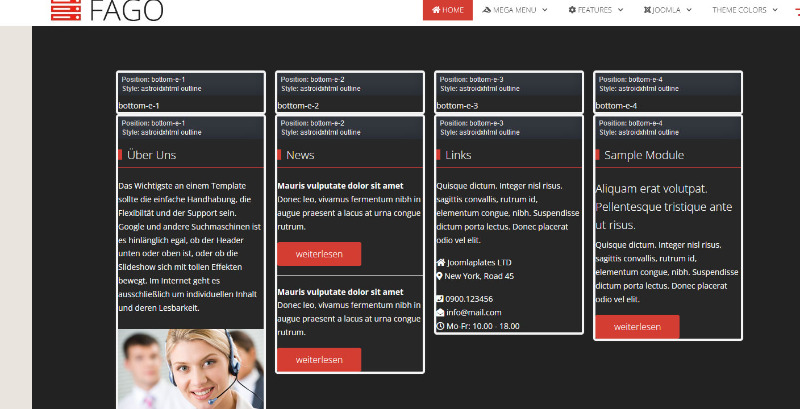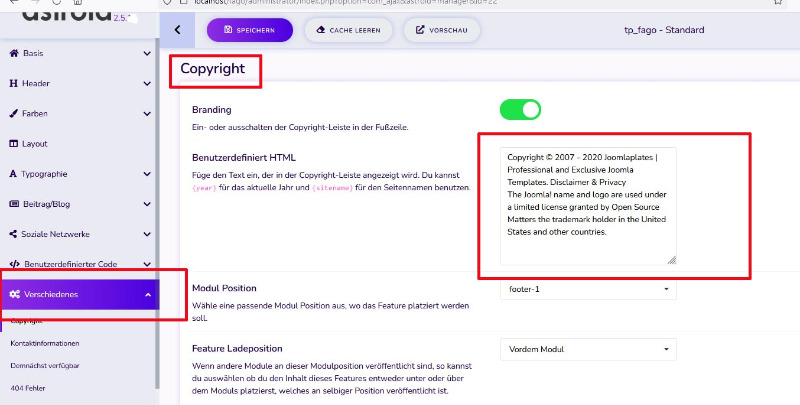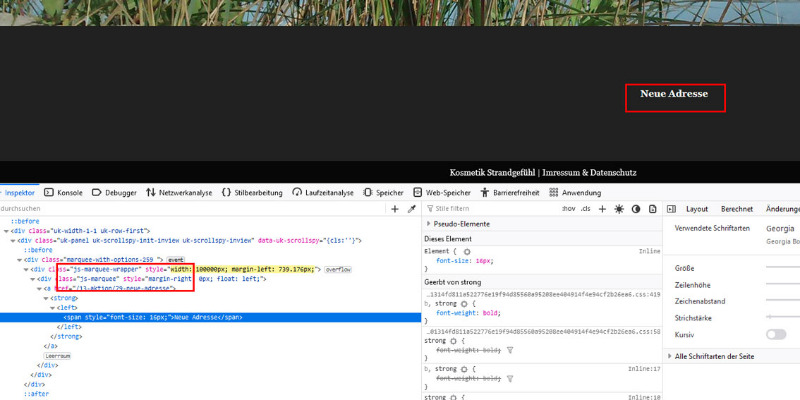Please always enter the name of the template and the Joomla version and the live URL if available
queries with jp_perfect template
- estaamonestado
- Offline Topic Author
- Fresh Boarder
-

- Posts: 3
- Thank you received: 0
Good afternoon, I have been working with the template manager, and I am very happy with how it works.
Can you help me with some questions?
1. How can I change the color of the upper part where are the icons of social networks, address and email, and the lower part where copyright is?
I have found where to change those texts but not the background color that right now is blue and I want to make it red.
(You can see it here, now I will attach images with captures: 1 and 2)
buscandoweb.es/
3. How can I put the box in the menu like you have in the demo of this website that has a blue box
(I attach capture 3)
4. How can I put the "read more" button as you have in your demo
(I attach screenshot 4)
Can you help me with some questions?
1. How can I change the color of the upper part where are the icons of social networks, address and email, and the lower part where copyright is?
I have found where to change those texts but not the background color that right now is blue and I want to make it red.
(You can see it here, now I will attach images with captures: 1 and 2)
buscandoweb.es/
3. How can I put the box in the menu like you have in the demo of this website that has a blue box
(I attach capture 3)
4. How can I put the "read more" button as you have in your demo
(I attach screenshot 4)
Please Log in or Create an account to join the conversation.
- estaamonestado
- Offline Topic Author
- Fresh Boarder
-

- Posts: 3
- Thank you received: 0
Replied by estaamonestado on topic queries with jp_perfect template
Posted 4 years 3 months ago #29660Please Log in or Create an account to join the conversation.
- Administrator
- Offline
- Moderator
-

- Posts: 741
- Thank you received: 119
Replied by Administrator on topic queries with jp_perfect template
Posted 4 years 3 months ago #29662
1. How can I change the color of the upper part where are the icons of social networks, address and email, and the lower part where copyright is?
I have found where to change those texts but not the background color that right now is blue and I want to make it red.
Go to your Template-Stil/Framework.
Then open the layout and klick on the pencil in toolbar/section:
Then delete 'bg-primary'
And now set the new color:
Maybe clear the caches.
Now it shoud shows the new color just in the toolbar.
I have found where to change those texts but not the background color that right now is blue and I want to make it red.
Go to your Template-Stil/Framework.
Then open the layout and klick on the pencil in toolbar/section:
Then delete 'bg-primary'
And now set the new color:
Maybe clear the caches.
Now it shoud shows the new color just in the toolbar.
Supporter bei forum.joomla.de
The following user(s) said Thank You: joomlaplates, estaamonestado
Please Log in or Create an account to join the conversation.
Moderators: joomlaplates