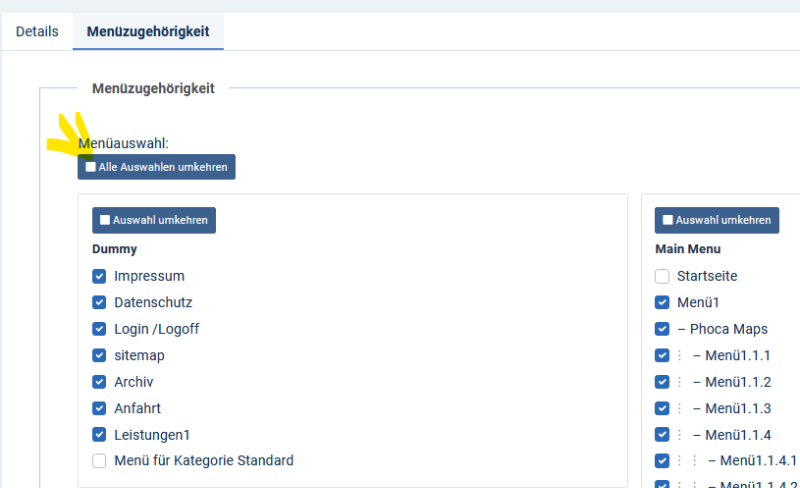Please always enter the name of the template and the Joomla version and the live URL if available
[SOLVED] Template colors
- WB-Autoservice
- Offline Topic Author
- Senior Boarder
-

- Posts: 44
- Thank you received: 0
Hallo,
template TP power mit Quickstart / Joomla 4 (wbauto.match2.eu/index.php):
I habe eine "Rot "design fur den website ausgesucht. Aber wen Ich im Hauptmenu denn vorbild "Joomla" an klik dan werd es auf einmal Grun.
Wo kann Ich das andern?
Gr. Hennie
template TP power mit Quickstart / Joomla 4 (wbauto.match2.eu/index.php):
I habe eine "Rot "design fur den website ausgesucht. Aber wen Ich im Hauptmenu denn vorbild "Joomla" an klik dan werd es auf einmal Grun.
Code:
.headline-border-primary h3.module-title, .headline-border-primary .module-title.h3 {
border-bottom: 1px solid #68ab4e !important;
padding: 6px 0;
Wo kann Ich das andern?
Gr. Hennie
Please Log in or Create an account to join the conversation.
Das Template mit Farbe rot muss als Standardtemplate für alle Menüpunkte ausgewählt werden.
Backend /System /Site-Template-Stile öffnen und dann auf Menüzugehörigkeit klicken.
Dann "alle auswählen" und speichern.
Backend /System /Site-Template-Stile öffnen und dann auf Menüzugehörigkeit klicken.
Dann "alle auswählen" und speichern.
Last Edit:2 years 6 months ago
by WM-Loose
Last edit: 2 years 6 months ago by WM-Loose.
The following user(s) said Thank You: WB-Autoservice
Please Log in or Create an account to join the conversation.
- joomlaplates
-
 Offline
Offline
- Moderator
-

- Posts: 8835
- Thank you received: 1736
Hallo, die primären Farben können sie im Template anpassen
www.joomlaplates.de/template-konfiguration/theming.html
www.joomlaplates.de/template-konfiguration/theming.html
Dokumentation:
www.joomlaplates.de/dokumentation.html
www.joomlaplates.de/dokumentation.html
by joomlaplates
The following user(s) said Thank You: WB-Autoservice
Please Log in or Create an account to join the conversation.
Moderators: joomlaplates