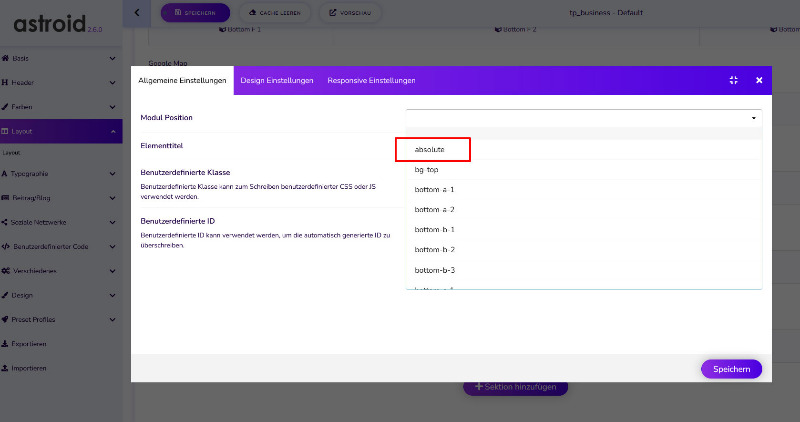Please always enter the name of the template and the Joomla version and the live URL if available
[GELÖST] Modulposition "aboslute" in Template Version 1.3.9
[GELÖST] Modulposition "aboslute" in Template Version 1.3.9 was created by Karlo
Posted 2 years 6 months ago #31235
Moin!
Bei dem Template "Business" gibt es möglicherweise einen Bug beim Versionswechsel. In Version 1.3.8 gibt es die Modulposition "aboslute", man kann eine neue Sektion anlegen für z.B. ein DotNav-Modul.
Die Modulposition "absolute" fehlt bei der Version 1.3.9, dort kann man demnach kein DotNav-Modul anlegen.
So zumindest meine Feststellungen bei zwei Installationen (unterschiedliche Seiten). Oder mache ich etwas falsch, was ich durchaus nicht ausschließen will.
Bei dem Template "Business" gibt es möglicherweise einen Bug beim Versionswechsel. In Version 1.3.8 gibt es die Modulposition "aboslute", man kann eine neue Sektion anlegen für z.B. ein DotNav-Modul.
Die Modulposition "absolute" fehlt bei der Version 1.3.9, dort kann man demnach kein DotNav-Modul anlegen.
So zumindest meine Feststellungen bei zwei Installationen (unterschiedliche Seiten). Oder mache ich etwas falsch, was ich durchaus nicht ausschließen will.
by Karlo
Please Log in or Create an account to join the conversation.
- Administrator
- Offline
- Moderator
-

- Posts: 729
- Thank you received: 118
Replied by Administrator on topic [GELÖST] Modulposition "aboslute" in Template Version 1.3.9
Posted 2 years 6 months ago #31237
Moin Karlo!
Es ist kein Bug.
Du musst im Layout-Manager im Astroid-Framework eine neue Section anlegen,dann auf Modul einfügen, und dann die Position 'absolute' auswählen.
Ist hier genau beschrieben:
www.joomlaplates.de/uikit-3-dokumentation/uikit-3-dotnav.html
Gerade mit dem Business 1.3.9 getestet, funktioniert einwandfrei!
Es ist kein Bug.
Du musst im Layout-Manager im Astroid-Framework eine neue Section anlegen,dann auf Modul einfügen, und dann die Position 'absolute' auswählen.
Ist hier genau beschrieben:
www.joomlaplates.de/uikit-3-dokumentation/uikit-3-dotnav.html
Gerade mit dem Business 1.3.9 getestet, funktioniert einwandfrei!
Last Edit:2 years 6 months ago
by Administrator
Last edit: 2 years 6 months ago by Administrator.
Please Log in or Create an account to join the conversation.
Replied by Karlo on topic [GELÖST] Modulposition "aboslute" in Template Version 1.3.9
Posted 2 years 6 months ago #31242
Danke für die schnelle Antwort. Dann habe ich wohl an dem Template was verbogen. Selbstverständlich habe ich mir vorher das Video angesehen, das Problem ist nur, dass mir die Modulposition weder hier noch im Menü für ein zu erstellendes Modul angeboten wird.
segelkameradschaft-buchholz.de/modulposition_absolute.png
segelkameradschaft-buchholz.de/modulposition_absolute.png
Last Edit:2 years 6 months ago
by Karlo
Last edit: 2 years 6 months ago by Karlo.
Please Log in or Create an account to join the conversation.
- Administrator
- Offline
- Moderator
-

- Posts: 729
- Thank you received: 118
Replied by Administrator on topic [GELÖST] Modulposition "aboslute" in Template Version 1.3.9
Posted 2 years 6 months ago #31244
Ja, das ist merkwürdig.
Ich habe lokal gerade nochmal getestet:
Template 1.3.9
Astroid 2.6.0
Im Layout neue Sektion, Gitter-Layout 12, Klick auf Modulposition, und dann auf 'absolute':
Ansonsten mal Template/Framework neu/drüber installieren.
Ich habe lokal gerade nochmal getestet:
Template 1.3.9
Astroid 2.6.0
Im Layout neue Sektion, Gitter-Layout 12, Klick auf Modulposition, und dann auf 'absolute':
Ansonsten mal Template/Framework neu/drüber installieren.
Please Log in or Create an account to join the conversation.
Replied by Karlo on topic [GELÖST] Modulposition "aboslute" in Template Version 1.3.9
Posted 2 years 6 months ago #31248
Genau so funktioniert es auch bei einem anderen Projekt mit der Version 1.3.8, auch so wie im Video beschrieben. Ich habe das Template eben noch mal neu installiert, kein Erfolg.
Ich werde heute Nacht noch mal das Template deaktivieren, das Cassiopeia aktivieren, Template deinstallieren und dann, nach Löschen von Cache pp. neu installieren.
Das ganze ist nicht kriegsentscheidend, ich kann nötigenfalls auf die Modulposition verzichten, aber ich wüsste schon gerne, woran es liegt.
Ich werde heute Nacht noch mal das Template deaktivieren, das Cassiopeia aktivieren, Template deinstallieren und dann, nach Löschen von Cache pp. neu installieren.
Das ganze ist nicht kriegsentscheidend, ich kann nötigenfalls auf die Modulposition verzichten, aber ich wüsste schon gerne, woran es liegt.
by Karlo
Please Log in or Create an account to join the conversation.
- Administrator
- Offline
- Moderator
-

- Posts: 729
- Thank you received: 118
Replied by Administrator on topic [GELÖST] Modulposition "aboslute" in Template Version 1.3.9
Posted 2 years 6 months ago #31249
Hast du das Quickstart genommen oder nur das Template in eine Joomla 4 installiert?
Please Log in or Create an account to join the conversation.
Moderators: joomlaplates