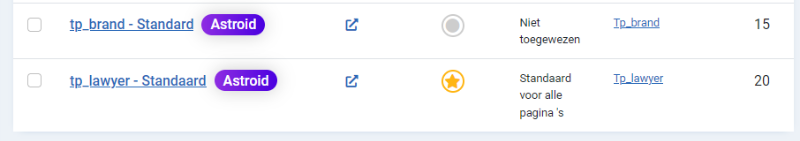Please always enter the name of the template and the Joomla version and the live URL if available
[GELÖST] Error switching theme Brand to Laywer
- webshopdesigners
- Offline Topic Author
- Fresh Boarder
-

- Posts: 12
- Thank you received: 0
[GELÖST] Error switching theme Brand to Laywer was created by webshopdesigners
Posted 2 years 3 months ago #32026
I used my old theme "Brand" > brand-v1.3.11.zip.
I have now installed a new theme "Lawyer" > lawyer-v1.3.11.zip
Laywer is now my main theme.
In Astroid I've loaded > lawyer > default.json imported and cleared all cache.
BUT I keep seeing my old theme Brand instead of the new Lawyer.
What am I doing wrong?
www.vanleeuwen-businesssupport.nl/
I have now installed a new theme "Lawyer" > lawyer-v1.3.11.zip
Laywer is now my main theme.
In Astroid I've loaded > lawyer > default.json imported and cleared all cache.
BUT I keep seeing my old theme Brand instead of the new Lawyer.
What am I doing wrong?
www.vanleeuwen-businesssupport.nl/
Please Log in or Create an account to join the conversation.
- Administrator
- Offline
- Moderator
-

- Posts: 729
- Thank you received: 118
Replied by Administrator on topic [GELÖST] Error switching theme Brand to Laywer
Posted 2 years 3 months ago #32028
I see the template laywer.
Did you clear the joomla-, astroid- and browser-cache?
Did you set your modules to the new template ?
Did you clear the joomla-, astroid- and browser-cache?
Did you set your modules to the new template ?
Please Log in or Create an account to join the conversation.
- joomlaplates
-
 Offline
Offline
- Moderator
-

- Posts: 8833
- Thank you received: 1736
Replied by joomlaplates on topic [GELÖST] Error switching theme Brand to Laywer
Posted 2 years 3 months ago #32032
Hello, please check if your other template is NOT assigned to any menu item
Dokumentation:
www.joomlaplates.de/dokumentation.html
www.joomlaplates.de/dokumentation.html
by joomlaplates
Please Log in or Create an account to join the conversation.
- webshopdesigners
- Offline Topic Author
- Fresh Boarder
-

- Posts: 12
- Thank you received: 0
Replied by webshopdesigners on topic [GELÖST] Error switching theme Brand to Laywer
Posted 2 years 3 months ago #32044
I deleted all cache. I have installed the Brand theme by default.
After that I 've installed the new Lawyer theme.
Theme Lawyer made active and then I expect that the theme would be adjusted automatically.
However, this did not happen...
See my URL what happened... > www.vanleeuwen-businesssupport.nl/
After that I 've installed the new Lawyer theme.
Theme Lawyer made active and then I expect that the theme would be adjusted automatically.
However, this did not happen...
See my URL what happened... > www.vanleeuwen-businesssupport.nl/
Last Edit:2 years 3 months ago
by webshopdesigners
Last edit: 2 years 3 months ago by webshopdesigners.
Please Log in or Create an account to join the conversation.
- webshopdesigners
- Offline Topic Author
- Fresh Boarder
-

- Posts: 12
- Thank you received: 0
Replied by webshopdesigners on topic [GELÖST] Error switching theme Brand to Laywer
Posted 2 years 3 months ago #32045
Isn't there an uninstall for the old theme before installing the new one?
www.vanleeuwen-businesssupport.nl/
is now a combination of the Brand and Lawyer theme...
Brand > www.joomlaplates.com/brand-joomla-template.html
Lawyer > www.joomlaplates.com/lawyer-joomla-template.html
www.vanleeuwen-businesssupport.nl/
is now a combination of the Brand and Lawyer theme...
Brand > www.joomlaplates.com/brand-joomla-template.html
Lawyer > www.joomlaplates.com/lawyer-joomla-template.html
Please Log in or Create an account to join the conversation.
Moderators: joomlaplates