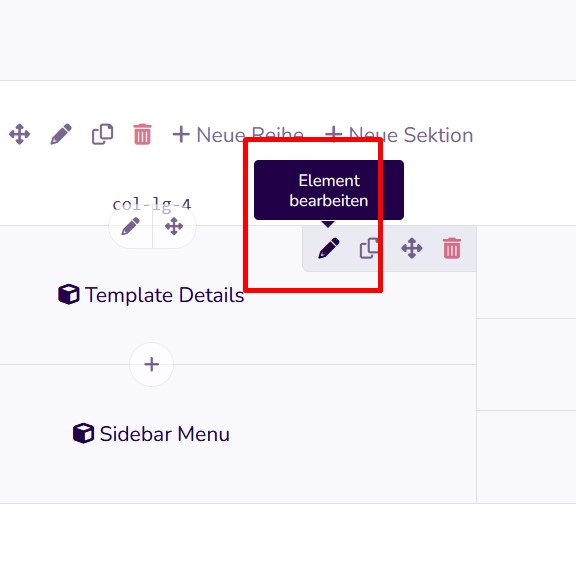Please always enter the name of the template and the Joomla version and the live URL if available
[GELÖST] Hintergrund Farben im Modul Loginformular ändern
Hintergrund Farben im Modul Loginformular ändern was created by Herby49
Posted 2 years 2 months ago #32174
Im Template Exchange habe ich eben ein Login-Formular eingebaut (siehe Datei im Anhang). Leider ist der Hintergrund der Eingabefelder ebenso weiß, wie die beiden Icons. Und der Link "Passwort vergessen?" ist ebenso in weißer Schrift, wie der Hintergrund des Feldes. Wie kann ich erreichen, dass alles gut sichtbar ist?
by Herby49
Please Log in or Create an account to join the conversation.
- joomlaplates
-
 Offline
Offline
- Moderator
-

- Posts: 8833
- Thank you received: 1736
Replied by joomlaplates on topic Hintergrund Farben im Modul Loginformular ändern
Posted 2 years 2 months ago #32175
Hallo,
1.) Folgenden Ordern umbenennen > html > mod_login in html > mod_login_bak
2.) Dann den Suffix vom Element entfernen > text-white siehe Bild 1
3.) Nun im Theme bei Desifgn den Secondary auf Standard setzen, siehe Bild 2
1.) Folgenden Ordern umbenennen > html > mod_login in html > mod_login_bak
2.) Dann den Suffix vom Element entfernen > text-white siehe Bild 1
3.) Nun im Theme bei Desifgn den Secondary auf Standard setzen, siehe Bild 2
Dokumentation:
www.joomlaplates.de/dokumentation.html
www.joomlaplates.de/dokumentation.html
by joomlaplates
Please Log in or Create an account to join the conversation.
Replied by Herby49 on topic [GELÖST] Hintergrund Farben im Modul Loginformular ändern
Posted 2 years 2 months ago #32181
Vielen Dank für die schnelle Hilfe!
MfG
Herny
MfG
Herny
Last Edit:2 years 2 months ago
by Herby49
Last edit: 2 years 2 months ago by WM-Loose.
Please Log in or Create an account to join the conversation.
Moderators: joomlaplates