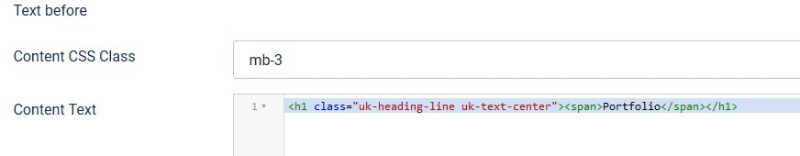Please always enter the name of the template and the Joomla version and the live URL if available
Modul-Header einstellen
- KerlOhneKatze
- Offline Topic Author
- Fresh Boarder
-

- Posts: 13
- Thank you received: 1
Hallo, ich ziehe grad vom Warp "Ice" auf das astroid "ice" um.
Ich möchte bei den Modulen gerne wieder die gleiche Headline-Formatierung wie bisher bzw. auch in der aktuellen Demo.
Finde aber einfach nicht die nötigen Infos, welche Classe ich wo eintragen muss...
demo.joomlaplates.de/ice/
So wie hier im Demo bei den Headlines auf der Startseite von "Portfolio" oder "Our Gallerie" sollte es wieder aussehen.
Aktuell ist es einfach eine linksbündige Überschrift ohne Line
Danke für den Support
Ich möchte bei den Modulen gerne wieder die gleiche Headline-Formatierung wie bisher bzw. auch in der aktuellen Demo.
Finde aber einfach nicht die nötigen Infos, welche Classe ich wo eintragen muss...
demo.joomlaplates.de/ice/
So wie hier im Demo bei den Headlines auf der Startseite von "Portfolio" oder "Our Gallerie" sollte es wieder aussehen.
Aktuell ist es einfach eine linksbündige Überschrift ohne Line
Danke für den Support
Last Edit:2 years 2 months ago
by KerlOhneKatze
Last edit: 2 years 2 months ago by KerlOhneKatze.
Please Log in or Create an account to join the conversation.
- joomlaplates
-
 Offline
Offline
- Moderator
-

- Posts: 8833
- Thank you received: 1736
Hallo,
das geht mit den css Klassen der elemente
www.joomlaplates.de/joomla-tips-und-tric...nen-im-template.html
demo.joomlaplates.de/ice/features/module-titel.html
das geht mit den css Klassen der elemente
www.joomlaplates.de/joomla-tips-und-tric...nen-im-template.html
demo.joomlaplates.de/ice/features/module-titel.html
Dokumentation:
www.joomlaplates.de/dokumentation.html
www.joomlaplates.de/dokumentation.html
by joomlaplates
Please Log in or Create an account to join the conversation.
- Administrator
- Offline
- Moderator
-

- Posts: 729
- Thank you received: 118
Moderators: joomlaplates