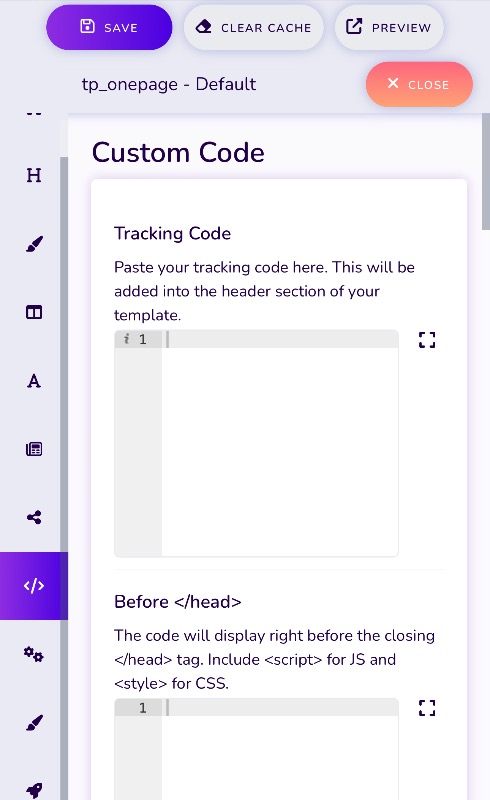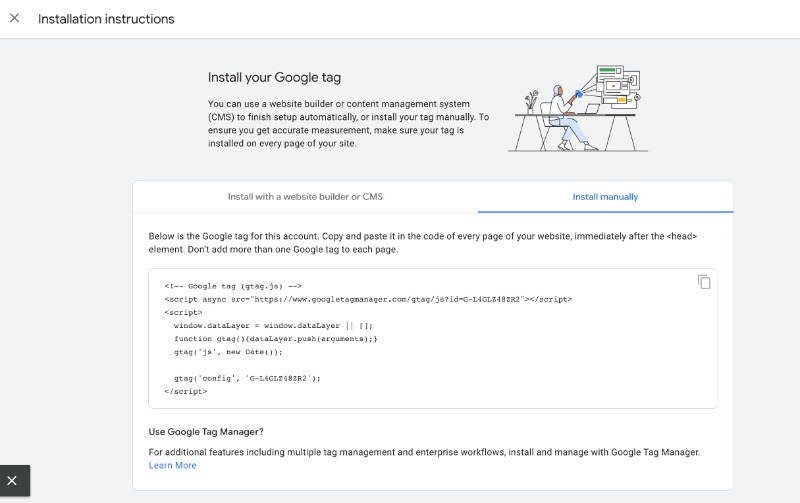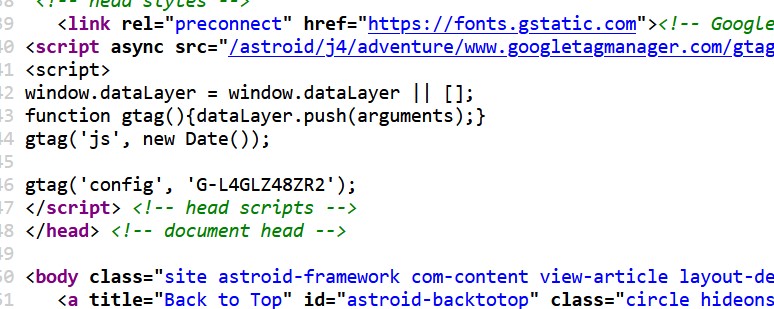Please always enter the name of the template and the Joomla version and the live URL if available
[SOLVED] Tracking code
Hello, I have issue with “Tracking Code
Paste your tracking code here. This will be added into the header section of your template.” and “ Before </head>
The code will display right before the closing </head> tag. Include <script> for JS and <style> for CSS.” tracking code and any code insert in this box, shows on web page like normal text. How to resolve this issue? Thank you .
Joomla 4, one page template, appliance-solution.com
Paste your tracking code here. This will be added into the header section of your template.” and “ Before </head>
The code will display right before the closing </head> tag. Include <script> for JS and <style> for CSS.” tracking code and any code insert in this box, shows on web page like normal text. How to resolve this issue? Thank you .
Joomla 4, one page template, appliance-solution.com
Last Edit:1 year 9 months ago
by Zefir
Last edit: 1 year 9 months ago by Zefir.
Please Log in or Create an account to join the conversation.
- joomlaplates
-
 Offline
Offline
- Moderator
-

- Posts: 8833
- Thank you received: 1736
And which code you insert there?
Or dou have any active plugin like admin tools which is blocking the code??
Or dou have any active plugin like admin tools which is blocking the code??
Dokumentation:
www.joomlaplates.de/dokumentation.html
www.joomlaplates.de/dokumentation.html
Last Edit:1 year 9 months ago
by joomlaplates
Last edit: 1 year 9 months ago by joomlaplates.
Please Log in or Create an account to join the conversation.
<!-- Google tag (gtag.js) -->
<script async src=" www.googletagmanager.com/gtag/js?id=G-L4GLZ48ZR2 ">
<script>
window.dataLayer = window.dataLayer || [];
function gtag(){dataLayer.push(arguments);}
gtag('js', new Date());
gtag('config', 'G-L4GLZ48ZR2');
</script>
<script async src=" www.googletagmanager.com/gtag/js?id=G-L4GLZ48ZR2 ">
<script>
window.dataLayer = window.dataLayer || [];
function gtag(){dataLayer.push(arguments);}
gtag('js', new Date());
gtag('config', 'G-L4GLZ48ZR2');
</script>
by Zefir
Please Log in or Create an account to join the conversation.
- joomlaplates
-
 Offline
Offline
- Moderator
-

- Posts: 8833
- Thank you received: 1736
Hallo, ihr Code funktioniert im Bereich Tracking code ohne jegliche Änderung, siehe Bild vom Sourcecode
Ich denke sie haben etwas in ihrem Joomla, was den Code blockiert. Was das jedoch ist, kann ich nicht sagen.
Eine Alternative wäre, den Code direkt in die Template > index.php zu kopieren. Diese wird jedoch bei einem Update überschrieben.
Ich denke sie haben etwas in ihrem Joomla, was den Code blockiert. Was das jedoch ist, kann ich nicht sagen.
Eine Alternative wäre, den Code direkt in die Template > index.php zu kopieren. Diese wird jedoch bei einem Update überschrieben.
Dokumentation:
www.joomlaplates.de/dokumentation.html
www.joomlaplates.de/dokumentation.html
by joomlaplates
Please Log in or Create an account to join the conversation.
Moderators: joomlaplates