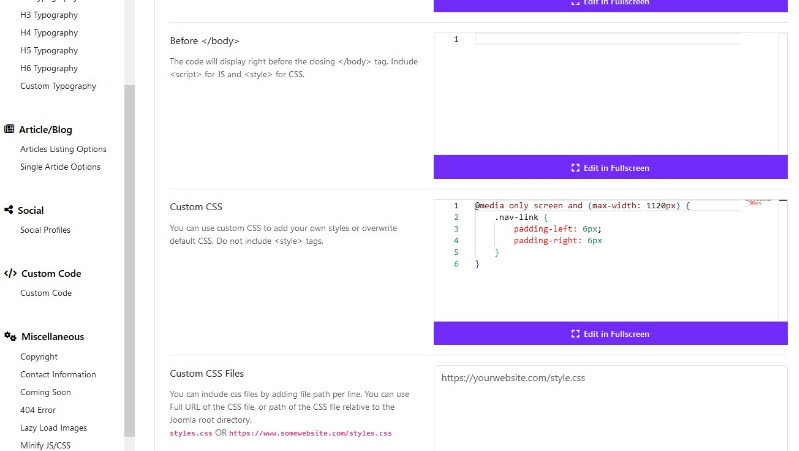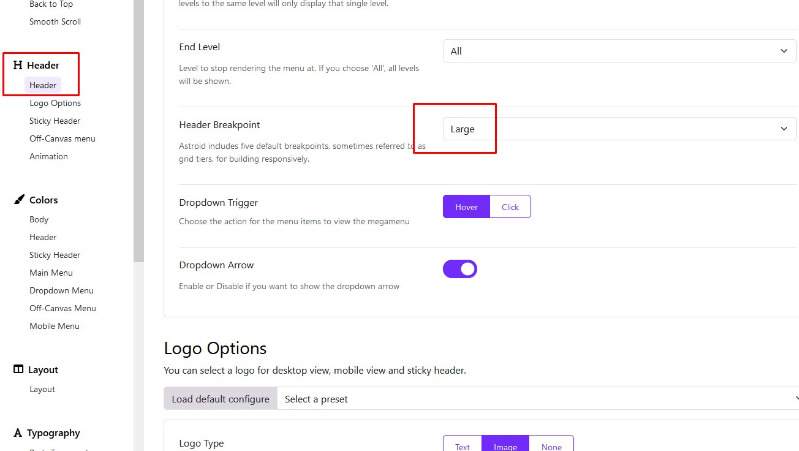[SOLVED] Template Custom - Menubuttons move to next line
Template Custom - Menubuttons move to next line was created by Basbone
Posted 11 months 3 weeks ago #34290
First, I'm very happy with my choice for your template! It works great. Hopefully you also have a solution for my last (little) problem. I can't find and/or solve it anywhere... Template works great on computer, but on Tablet or Phone the menu-buttons move to the following lines.
My website
My website
by Basbone
Please Log in or Create an account to join the conversation.
Replied by Basbone on topic Template Custom - Menubuttons move to next line
Posted 11 months 3 weeks ago #34297
If I hold my phone vertically, the off-canvas menu appears, but NOTin a horizontal position! The off-canvas menu also does NOT appear on my tablet (vertical or horizontal). I've been searching all afternoon, but can't find a solution....
by Basbone
Please Log in or Create an account to join the conversation.
Replied by WM-Loose on topic Template Custom - Menubuttons move to next line
Posted 11 months 3 weeks ago #34298
The width of the template is too small. Increase the template width to 1600px in the template options.
by WM-Loose
Please Log in or Create an account to join the conversation.
- joomlaplates
-
 Offline
Offline
- Moderator
-

- Posts: 8810
- Thank you received: 1732
Replied by joomlaplates on topic [SOLVED] Template Custom - Menubuttons move to next line
Posted 11 months 2 weeks ago #34301
I solved the problem with following steps
1.) Add a custom css media query
2.) Setup the breakpoint from menu to LARGE
..
1.) Add a custom css media query
2.) Setup the breakpoint from menu to LARGE
..
Dokumentation:
www.joomlaplates.de/dokumentation.html
www.joomlaplates.de/dokumentation.html
Last Edit:11 months 2 weeks ago
by joomlaplates
Last edit: 11 months 2 weeks ago by joomlaplates.
Please Log in or Create an account to join the conversation.