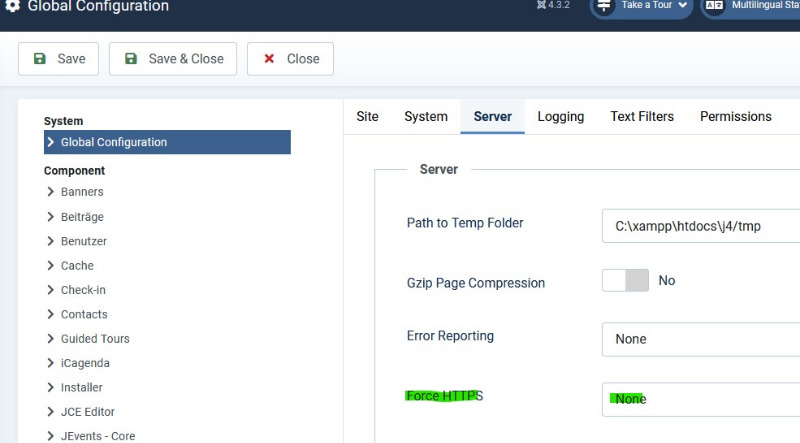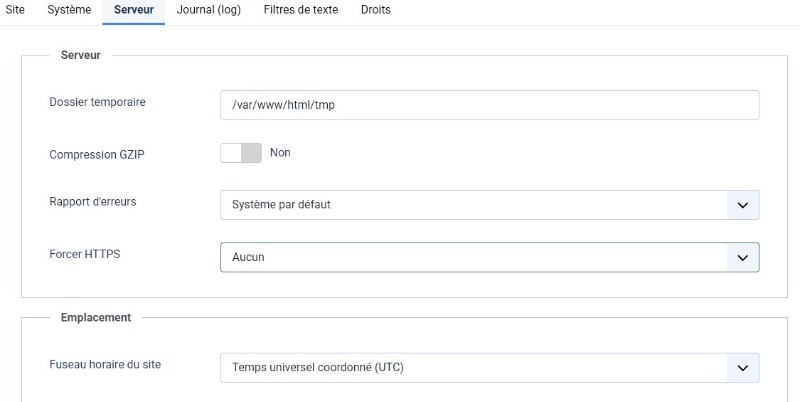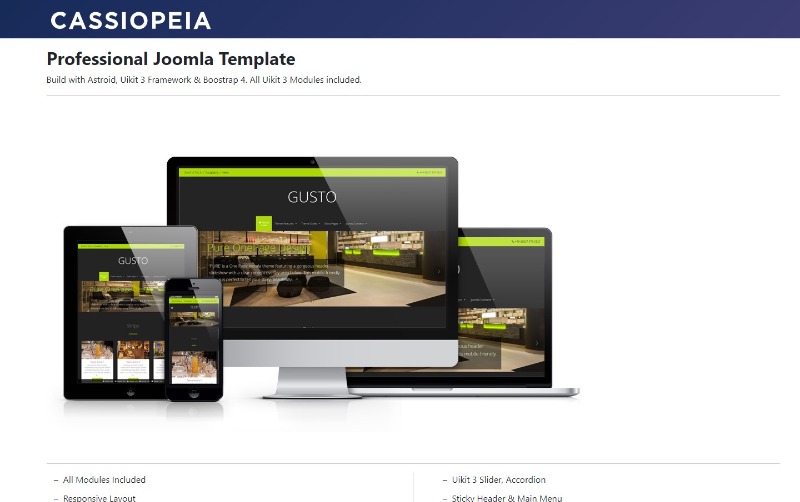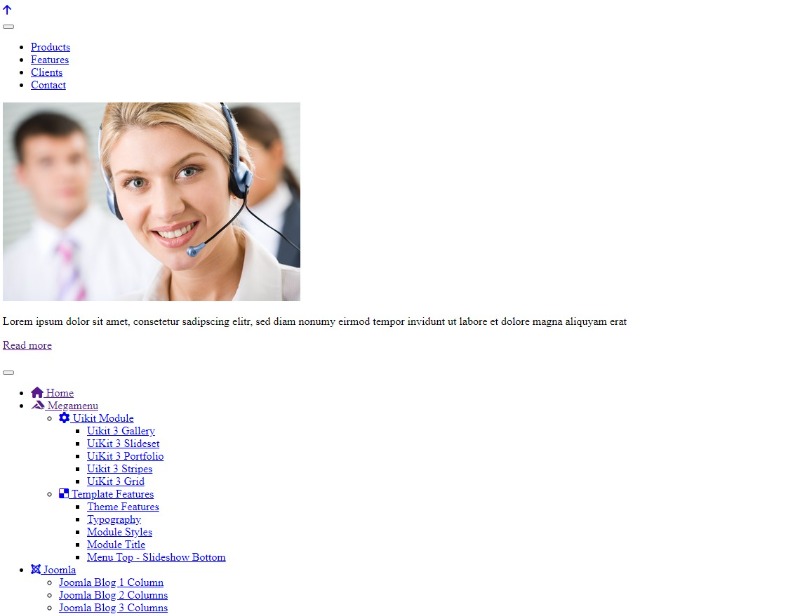Please always enter the name of the template and the Joomla version and the live URL if available
[SOLVED] CSS issues
- Administrator
- Offline
- Moderator
-

- Posts: 729
- Thank you received: 118
There is no SSL certificate
When the backend works, set force https to none:
If not, then set $force_ssl in your configuration.php to 0
Code:
public $force_ssl = 0;
Last Edit:1 year 9 months ago
by Administrator
Last edit: 1 year 9 months ago by Administrator.
Please Log in or Create an account to join the conversation.
Good evening,
Thank you for your reply.All my sites are hosted on my dedicated servers, in the JOOMLA settings, "Force HTTPS" is always on None.This is currently the case, but the CSS of the template is still not changed whereas they are with the original Template (CASSIOPEIA) of Joomla.Best regards
Best regards.
Eric
Thank you for your reply.All my sites are hosted on my dedicated servers, in the JOOMLA settings, "Force HTTPS" is always on None.This is currently the case, but the CSS of the template is still not changed whereas they are with the original Template (CASSIOPEIA) of Joomla.Best regards
Best regards.
Eric
by agrepe
Please Log in or Create an account to join the conversation.
- Administrator
- Offline
- Moderator
-

- Posts: 729
- Thank you received: 118
Hi Eric!
I have no experience with that.
Last try: deactivate the .htaccess
All my sites are hosted on my dedicated servers
I have no experience with that.
Last try: deactivate the .htaccess
Please Log in or Create an account to join the conversation.
Good evening,
I disabled the .htacces, it didn't change anything.
But in any case, we can't make the site work without .htaccess.
It would seem normal that the Templates work without all this concern, right?
Are you a member of the Joomlaplates team?
Best regrads.
Eric
I disabled the .htacces, it didn't change anything.
But in any case, we can't make the site work without .htaccess.
It would seem normal that the Templates work without all this concern, right?
Are you a member of the Joomlaplates team?
Best regrads.
Eric
by agrepe
Please Log in or Create an account to join the conversation.
We have thousands of customers who don't have problems like this. Start fresh and install the quickstart package. If you follow the installation instructions it will work. Always use a new database or if not, empty the database completely so that there is no more content in it. Read our documentation and watch the videos.
www.joomlaplates.com/documentation.html
www.joomlaplates.com/documentation.html
by WM-Loose
Please Log in or Create an account to join the conversation.
Hello,
Thank for your reply.
I have been a customer with you for quite a while (several years), I have never had this problem, but I have been meeting since JOOMLA 4.
I uninstalled, reinstalled, redid my server from A to Z several times, it's a Debian 11, PhP 8, I don't understand what's going on, I tested several Templates from other publishers, I don't I don't have this concern.
But my client validated GYM.
Would granting you SuperAdmin access attempt to locate the issue?
Best regards.
Eric
Thank for your reply.
I have been a customer with you for quite a while (several years), I have never had this problem, but I have been meeting since JOOMLA 4.
I uninstalled, reinstalled, redid my server from A to Z several times, it's a Debian 11, PhP 8, I don't understand what's going on, I tested several Templates from other publishers, I don't I don't have this concern.
But my client validated GYM.
Would granting you SuperAdmin access attempt to locate the issue?
Best regards.
Eric
by agrepe
Please Log in or Create an account to join the conversation.
Moderators: joomlaplates