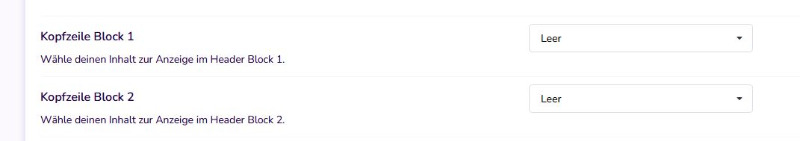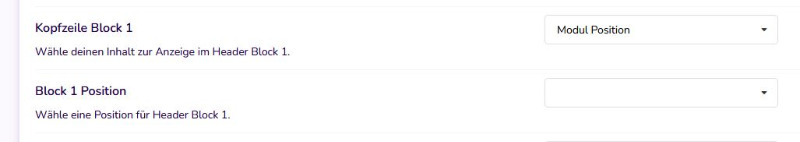Please always enter the name of the template and the Joomla version and the live URL if available
[SOLVED] Module position-not-present
Hi,
I have place the Classic template in an existing website.
All works fine except one issue:
When I set the url to xxx?tp=1 . I see a not existing Position.
See the url and the attachment.
sdtools.nl/ja40-classic/?tp=1
I do not find this in the mySql nore in the template code.
Hope somewone recognizes what it is an knows how tho remove it.
Thanks and regards,
Milian
I have place the Classic template in an existing website.
All works fine except one issue:
When I set the url to xxx?tp=1 . I see a not existing Position.
See the url and the attachment.
sdtools.nl/ja40-classic/?tp=1
I do not find this in the mySql nore in the template code.
Hope somewone recognizes what it is an knows how tho remove it.
Thanks and regards,
Milian
by Milian
The topic has been locked.
- Administrator
-
Offline
- Moderator
-

- Posts: 708
- Thank you received: 115
Replied by Administrator on topic [SOLVED] Module position-not-present
Posted 1 year 2 months ago #33735
Stell mal im Framework bei Header die Felder auf Leer.
Das passiert, wenn dort Modulposition ausgewählt wird, darunter dann aber keine Modulposition angegeben wird:
Das passiert, wenn dort Modulposition ausgewählt wird, darunter dann aber keine Modulposition angegeben wird:
Last Edit:1 year 2 months ago
by Administrator
Last edit: 1 year 2 months ago by Administrator.
The topic has been locked.
Many thanks JP for the useful answer!
This was the solution.
Regards,
Milian
This was the solution.
Regards,
Milian
by Milian
The topic has been locked.
- Administrator
-
Offline
- Moderator
-

- Posts: 708
- Thank you received: 115
Replied by Administrator on topic [SOLVED] Module position-not-present
Posted 1 year 2 months ago #33737
Sorry. I was in the German language.
Glad it works.
Glad it works.
The topic has been locked.
Moderators: joomlaplates