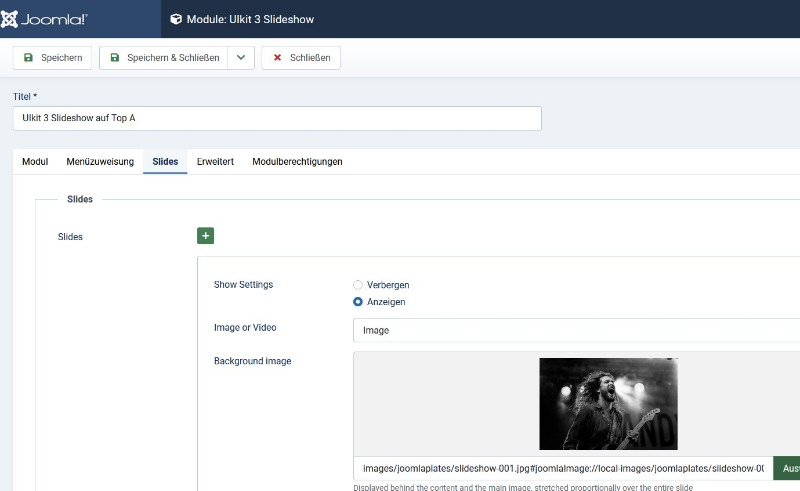[SOLVED] "Artist": How to change the top image in Discography and Gallery menus
[SOLVED] "Artist": How to change the top image in Discography and Gallery menus was created by ns
Posted 1 year 3 months ago #34230
Hi there!
Could you please write to me, step by step, the procedure to change the image of the "Discography" and "Gallery" menus?
For greater clarity, in the attachments you will find the elements that I would like to change.
Thanks a lot in advance.
Kind regards,
Nicola
Could you please write to me, step by step, the procedure to change the image of the "Discography" and "Gallery" menus?
For greater clarity, in the attachments you will find the elements that I would like to change.
Thanks a lot in advance.
Kind regards,
Nicola
by ns
The topic has been locked.
- Administrator
- Offline
- Moderator
-

- Posts: 730
- Thank you received: 118
Replied by Administrator on topic [SOLVED] "Artist": How to change the top image in Discography and Gallery menus
Posted 1 year 3 months ago #34234
It is the module in position top-a-1, Uikit 3 Slideshow.
Here you can change the picture:
Please read the documentation:
www.joomlaplates.com/documentation.html
Here you can change the picture:
Could you please write to me, step by step
Please read the documentation:
www.joomlaplates.com/documentation.html
Last Edit:1 year 3 months ago
by Administrator
Last edit: 1 year 3 months ago by Administrator.
The topic has been locked.
Replied by ns on topic [SOLVED] "Artist": How to change the top image in Discography and Gallery menus
Posted 1 year 3 months ago #34237
No; I had already done that but the changes only apply to the HOME menu; in the "home" menu there is that slideshow; here my focus is in the "Discography" and "Gallery" menus, where there is only that static image that I indicated to you (not a slideshow); how can I change it?
by ns
The topic has been locked.
- Administrator
- Offline
- Moderator
-

- Posts: 730
- Thank you received: 118
Replied by Administrator on topic [SOLVED] "Artist": How to change the top image in Discography and Gallery menus
Posted 1 year 3 months ago #34238
Last Edit:1 year 3 months ago
by Administrator
Last edit: 1 year 3 months ago by Administrator.
The topic has been locked.
Replied by ns on topic [SOLVED] "Artist": How to change the top image in Discography and Gallery menus
Posted 1 year 3 months ago #34239
I'm not beginner about Joomla. As I told you, I had already done these changes before starting this topic in the forum but the changes only apply to the HOME menu; there that slideshow works. Attached an example (Screenshot 2024-01-14 130824.png). Instead, in Discography and Gallery menus, there isn't a slideshow but just that static image (for your convinience I'm attaching again here "A.png" as an example); I tried more times to find a module or plug in or article... but I didn't find a page where I can change it. Could you please help me?
by ns
The topic has been locked.
- Administrator
- Offline
- Moderator
-

- Posts: 730
- Thank you received: 118
Replied by Administrator on topic [SOLVED] "Artist": How to change the top image in Discography and Gallery menus
Posted 1 year 3 months ago #34240
Live URL please.
The topic has been locked.