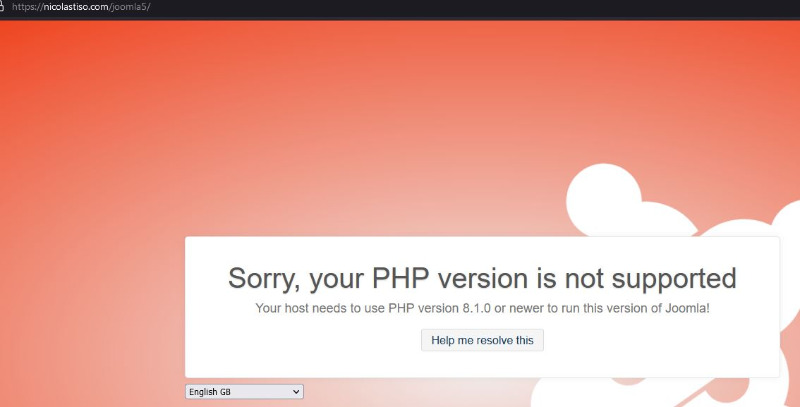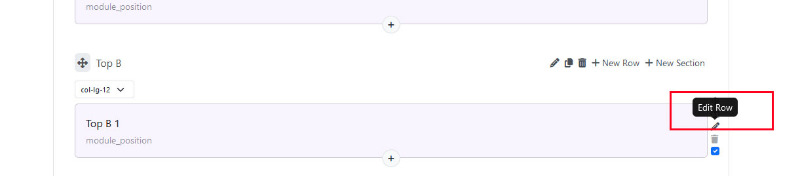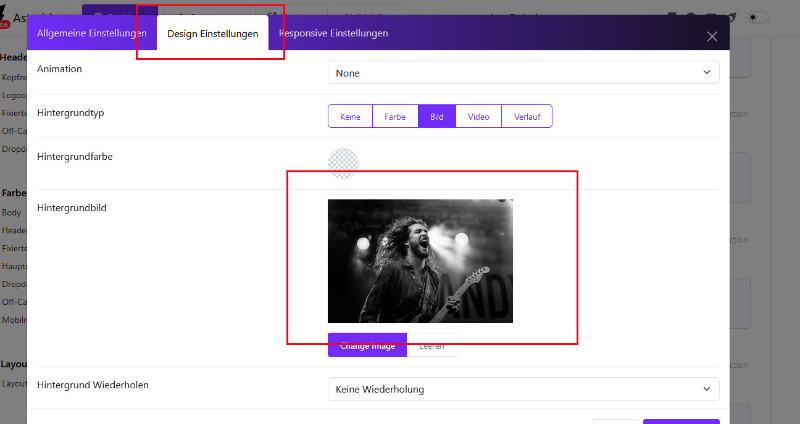[SOLVED] "Artist": How to change the top image in Discography and Gallery menus
Replied by ns on topic [SOLVED] "Artist": How to change the top image in Discography and Gallery menus
Posted 1 year 2 months ago #34242
URL of my staging site is
nicolastiso.com/joomla5/
I need to change that image in menu “Pubblicazioni” (ex Discography) and in menu Gallery.
please check and let me know.
Thanks a lot in advance
please check and let me know.
Thanks a lot in advance
by ns
The topic has been locked.
- Administrator
- Offline
- Moderator
-

- Posts: 729
- Thank you received: 118
Replied by Administrator on topic [SOLVED] "Artist": How to change the top image in Discography and Gallery menus
Posted 1 year 2 months ago #34243
Last Edit:1 year 2 months ago
by Administrator
Last edit: 1 year 2 months ago by Administrator.
The topic has been locked.
Replied by ns on topic [SOLVED] "Artist": How to change the top image in Discography and Gallery menus
Posted 1 year 2 months ago #34244
Hello! I'm writing to you by email, because I cannot share personal information on your forum about the topic in question/subject.
Please, look at your email, check and let me know.
Thanks a lot in advance.
Best regards,
Nicola
Please, look at your email, check and let me know.
Thanks a lot in advance.
Best regards,
Nicola
by ns
The topic has been locked.
- Administrator
- Offline
- Moderator
-

- Posts: 729
- Thank you received: 118
Replied by Administrator on topic [SOLVED] "Artist": How to change the top image in Discography and Gallery menus
Posted 1 year 2 months ago #34245
Did not received an email.
Use this email:
Use this email:
This message contains confidential information
Last Edit:1 year 2 months ago
by Administrator
Last edit: 1 year 2 months ago by Administrator.
The topic has been locked.
Replied by ns on topic [SOLVED] "Artist": How to change the top image in Discography and Gallery menus
Posted 1 year 2 months ago #34246
Hello. I sent it back to you twice to your email addresses I have. Below it can't see the address you specified here now in the forum. Take a closer look at your inboxes and any spam folders.
Thanks a lot. Let me know.
Kind regards
Nicola
Thanks a lot. Let me know.
Kind regards
Nicola
by ns
The topic has been locked.
- Administrator
- Offline
- Moderator
-

- Posts: 729
- Thank you received: 118
Replied by Administrator on topic [SOLVED] "Artist": How to change the top image in Discography and Gallery menus
Posted 1 year 2 months ago #34249
Ok. I think, i understand it now
Go to the Astroid-Framework and then to the Layout.
Find the Position Top-B-1
Then to Edit Row:
Go to 'Design'. Here can you find and change the picture:
Go to the Astroid-Framework and then to the Layout.
Find the Position Top-B-1
Then to Edit Row:
Go to 'Design'. Here can you find and change the picture:
Last Edit:1 year 2 months ago
by Administrator
Last edit: 1 year 2 months ago by Administrator.
The following user(s) said Thank You: ns
The topic has been locked.